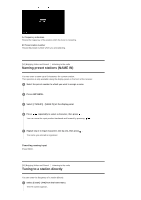Sony STR-DH770 Help Guide Printable PDF - Page 51
Resetting sound fields to the default settings, Enjoying clear sound at a low volume level NIGHT,
 |
View all Sony STR-DH770 manuals
Add to My Manuals
Save this manual to your list of manuals |
Page 51 highlights
[59] Enjoying Video and Sound Enjoying sound effects Resetting sound fields to the default settings Be sure to use the buttons on the receiver to perform this operation. 1 Turn off the receiver. 2 Hold down MUSIC and press (power) on the receiver. [S.F. CLEAR] appears on the display panel and all sound fields are reset to their default setting. [60] Enjoying Video and Sound Enjoying sound effects Enjoying clear sound at a low volume level (NIGHT MODE) This function allows you to retain a theater-like environment at low volume levels. When watching a movie late at night, you will be able to hear the dialog clearly even at a low volume level. This function can be used with other sound fields. This operation is only available using the display panel on the front of the receiver. 1 Press AMP MENU. 2 Select [] - [NIGHT MODE] on the display panel. 3 Select [NIGHT ON] or [NIGHT OFF]. Note This function does not work when [DIRECT] is selected and an analog input is selected. Hint You can also set the Night Mode function on and off by using NIGHT MODE on the receiver. While the Night Mode function is turned on, the bass, treble, and effect levels increase, and [D. RANGE] is automatically set to [COMP. ON]. [61] Enjoying Video and Sound Enjoying sound effects Adjusting the equalizer (EQ) You can use the following parameters to adjust the tonal quality (bass/treble level) of the front speakers. This operation is only available using the display panel on the front of the receiver.