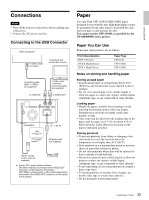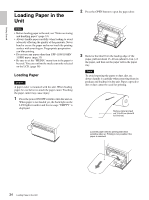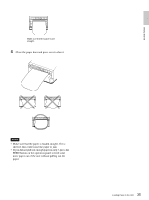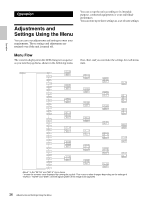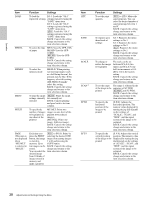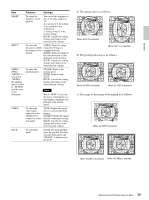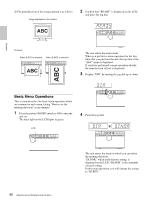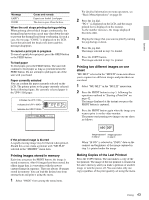Sony UP-897MD User Instructions - Page 38
Function, Settings, LO:1], ME:°HG], ME:OK], PG:1], QT:1], SA:1], SC:WD1]°
 |
View all Sony UP-897MD manuals
Add to My Manuals
Save this manual to your list of manuals |
Page 38 highlights
Operation Item Function Settings LOAD To load the LO:3: Loads the "SA:3" registered settings settings registered using the "SAVE" menu item. LO:2: Loads the "SA:2" settings registered using the "SAVE" menu item. [LO:1]: Loads the "SA:1" settings registered using the "SAVE" menu item BACK: Cancels the setting change and returns to the item selection column. MEDIA To select the type ME:S: Uses the UPP-110S. of paper ME:HD: Uses the UPP- 110HD. [ME: HG]: Uses the UPP- 110HG BACK: Cancels the setting change and returns to the item selection column. MEMRY To select the memory mode ME:FLD: When printing fast-moving images (such as a ball being thrown), the printout may be blue. If this happens, select this setting. [ME:FRM]: Normally select this setting. BACK: Cancels the setting change and returns to the item selection column. MENU To print the menu [ME:OK]: Prints the menu settings currently list currently set. selected BACK: Cancels printing and goes back to its item column. MULTI To specify the MU:MLT: Prints two number of images images on one sheet of the to be printed on printout (two reduced one sheet of the images). printout [MU:SGL]: Prints one image. (full-size image). BACK: Cancels the setting change and returns to the item selection column. PAGE (This item is not displayed when "MU:MLT" is selected in "MULTI." Each time you press the PRINT button, the image is stored in memory. Up to ten images can be stored. You can select the desired image from 10 kinds of images stored in memory and make a printout. [PG:1] to PG:10: Prints by selecting the desired ONE image from among images 1 to10 and pressing the COPY button. BACK: Cancels the setting change and returns to the item selection column. Item QTY SAVE SCALE SCAN c) SFT.H SFT.V Function Settings To set the print quantity [QT:1] to QT:9: Makes the same printouts. You can select the desired number of same printongs between 1 and 9. BACK: Cancels the setting change and returns to the item selection column. To register up to three kinds of settings SA:3: Registers the menu settings as No.3. SA:2: Registers the menu settings as No.2. [SA:1]: Registers the menu settings as No.1. BACK: Cancels the setting change and returns to the item selection column. To enlarge or reduce the image to be printed The scale can be set between SCL:2.0 (two times) and SCL:0.5 (one half) in increments of 0.5. [SCL:1.0] is the factory setting. BACK: Cancels the setting change and returns to the item selection column. To set the range The range is widened in the of the image to be sequence of SC:NOR, printed [SC:WD1] and SC:WD2. BACK: Cancels the setting change and returns to the item selection column. To specify the horizontal position of the image to be printed [S.H:0]: Adjusts the horizontal position. The numeric value displayed by turning the jog dial depends on the settings of "SCALE", "SCAN", and "SIDE", and the signal system of the image to be captured. BACK: Cancels the setting change and returns to the item selection column. To specify the [S.V:0]: Adjusts the vertical vertical position position. The numeric value of the image to be displayed by turning the jog printed dial depends on the settings of "SCALE", "SCAN", and "SIDE", and the signal system of the image to be captured. BACK: Cancels the setting change and returns to the item selection column. 38 Adjustments and Settings Using the Menu