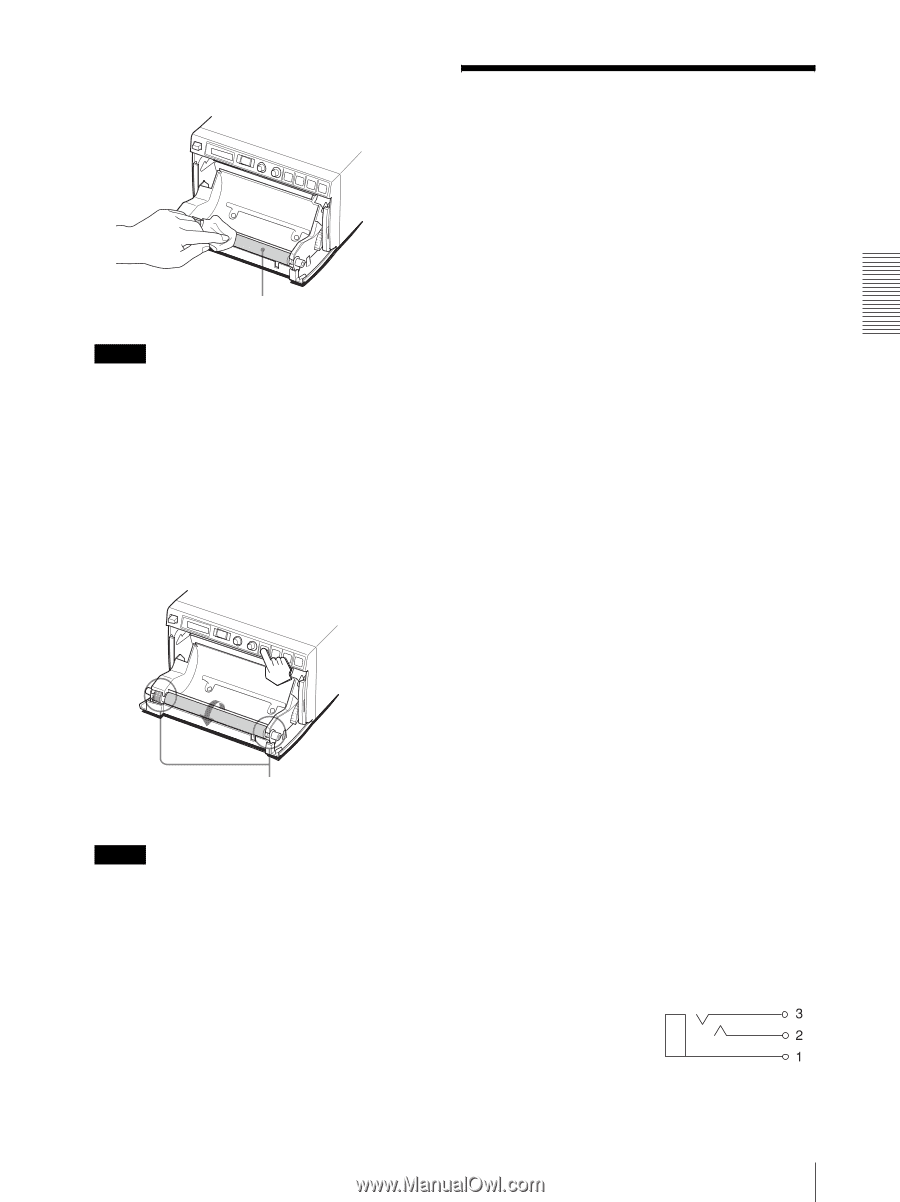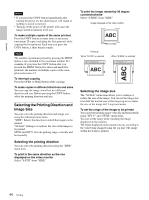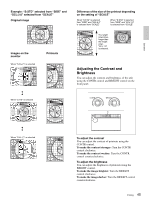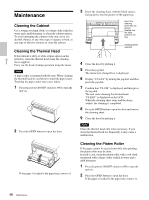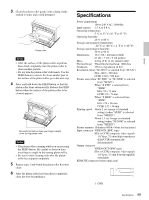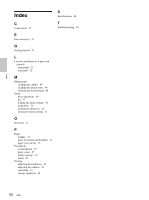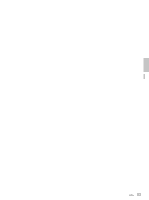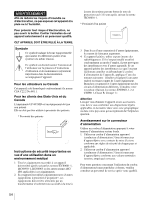Sony UP-897MD User Instructions - Page 49
Specifications - b w video printer
 |
View all Sony UP-897MD manuals
Add to My Manuals
Save this manual to your list of manuals |
Page 49 highlights
Others 3 Clean the platen roller gently with a damp clothe soaked in water and a mild detergent. Platen roller Notes • After the surface of the platen roller wiped has been dried completely, turn the platen roller to clean another portion. • Do not turn the platen roller with hands. Use the FEED button to turn it. To clean another part of the surface of the platen roller, go to the next step. 4 Press and hold down the FEED button so that the platen roller turns automatically. Release the FEED button when the surface of the platen roller to be cleaned appears. Be careful so that you have your fingers caught in the turning platen roller. Notes • The platen roller is turning while you are pressing the FEED button. Be careful so that you have your fingers caught in the turning platen roller. • Be sure to start cleaning only after the platen roller has stopped completely. 5 Repeat steps 3 and 4 until the platen roller becomes clean. 6 After the platen roller has been dried completely, close the door by pushing it. Specifications Power requirement 100 to 240 V AC, 50/60 Hz Input current 1.5 A to 0.8 A Operating temperature 5 °C to 35 °C (41 °F to 95 °F) Operating humidity 20 % to 80 % Storage and transport temperature -20 °C to +60 °C (-4 °F to +140 °F) Storage and transport humidity 20 % to 90 % Dimensions 154 × 88 × 240 mm (w/h/d) (6 1/6 × 3 1/2 × 9 1/2 inches) Mass 2.6 kg (5 lb 11 oz) (printer only) Thermal head Thin-film thermal head, 1280 dots Gradation 256-level gradation (8-bit) Resolution (when "SC:WD1" is selected from "SCAN") EIA: 1210 × 490 dots CCIR: 1210 × 582 dots Picture size (when "SC:WD1" or "SC:NOR" is selected from "SCAN") When "S:STD" is selected from "SIDE" EIA: 94 × 73 mm CCIR: 94 × 71 mm When "S:SIDE" is selected from "SIDE" EIA: 124 × 96 mm CCIR: 127 × 96 mm Printing speed About 2 sec./image (at standard setting) (when "SP:HI" is selected from "SPEED") About 3.3 sec./image (at standard setting) when "SP:NOR" is selected from "SPEED") Picture memory 10 frames (800 k × 8 bits for one frame) Input connector VIDEO IN (BNC type) EIA or CCIR composite video signals 1.0 Vp-p, 75 ohms/high-impedance (EIA/CCIR automatically discriminated) Output connector VIDEO OUT (BNC type) EIA or CCIR composite video signals 1.0 Vp-p, 75 ohm loop-through/EE switchable REMOTE connector (stereo mini jack) 1 GND 49 Specifications