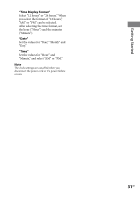Sony WHG-SLK1i Operating Instructions - Page 33
Other operations, Notes, Do
 |
View all Sony WHG-SLK1i manuals
Add to My Manuals
Save this manual to your list of manuals |
Page 33 highlights
Disc Notes Do not insert a disc with nonstandard shapes (e.g., heart, square, star). The disc may fall into the system and cause irreparable damage. When pressing on the unit and then reinserting the disc that appears in the disc slot, do not simply push in the disc. Remove the disc from the disc slot and then reinsert it. Do not turn off the system with a disc halfway inserted in the disc slot. Doing so may cause the disc to fall. Do not use a disc with tape, seals or paste on it as this may cause malfunction. When you eject a disc, handle the disc by its edge. Do not touch the surface. Do not push a disc into the disc slot when the system is off . Doing so may cause the system to malfunction. Do not insert an 8 cm disc with an adaptor. Doing so may cause the system to malfunction. Do not place any object on the disc slot. Depending on the system status, the volume level may not appear on the screen. Other operations Operations for video files are not available on the North American model. To Do this Stop playback Press . To resume playback where you stopped the disc, press . To play back from the beginning of the disc, press again. Pause playback Press 1). To resume playback, press again or press . Select a track, audio file, chapter or video file2) Press or repeatedly during playback. Or, press any of the numeric buttons, then press ENTER3). Select a title4) Press DVD TOP MENU, then press or any of the numeric buttons. Select a folder5) Press +/ repeatedly during playback or when playback is paused. Continued 33GB