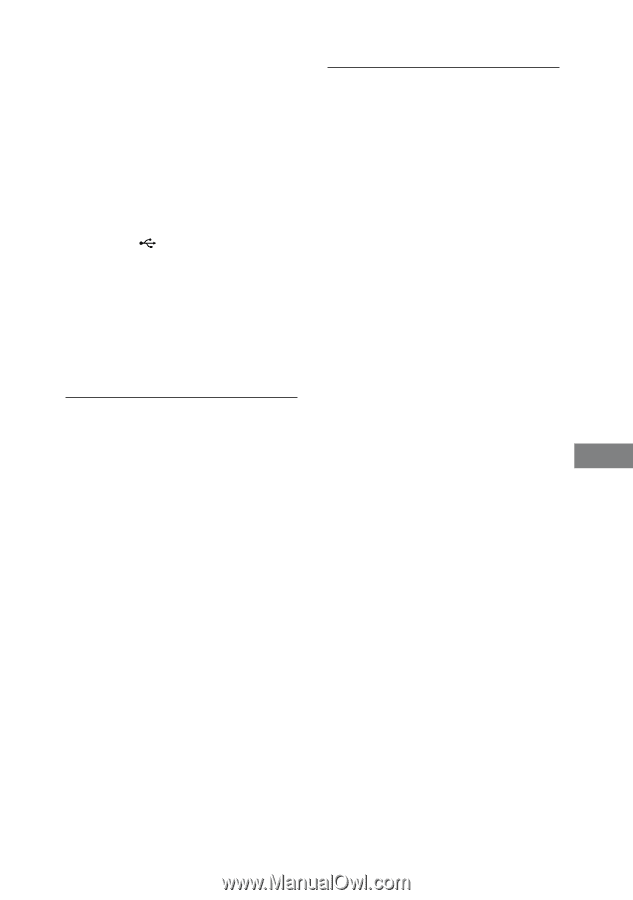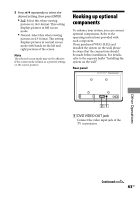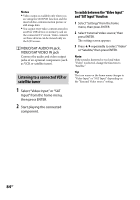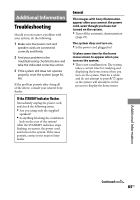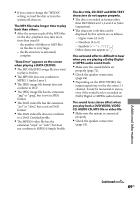Sony WHG-SLK1i Operating Instructions - Page 87
Speakers, Disc Player, Over Current! appears.
 |
View all Sony WHG-SLK1i manuals
Add to My Manuals
Save this manual to your list of manuals |
Page 87 highlights
The sound from the component connected to the VIDEO/AUDIO IN jacks is distorted. If "Video Input" is displayed on the home menu, switch the mode to "Satellite" (see "To switch between the "Video Input" and "SAT Input" function" (page 84)). "Over Current!" appears. A problem has been detected with the level of electrical current from the iPod connector, (USB) port or memory card terminal on the unit. Turn off the system and remove the iPod, USB device or memory card from the system. Make sure there is no problem with these devices. If this display pattern persists, contact your nearest Sony dealer. Speakers Sound comes from one channel or unbalanced left and right volume. Place the speakers as symmetrically as possible. Check that the speakers are connected securely and correctly. The source being played back is monaural. Disc Player The system does not eject the disc and "LOCKED" appears. Consult your nearest Sony dealer or local authorized Sony service facility. Playback does not start. Check whether a disc is loaded. Wipe the disc clean (page 100). Reload the disc. Load the disc that this system can play back (page 9, 32). Remove the disc and wipe away the moisture on the disc, then leave the system turned on for a few hours until the moisture evaporates. Press to start playback. The region code on the DVD VIDEO does not match the system. The sound skips. Wipe the disc clean (page 100). Reload the disc. Move the unit to a place without vibrations (e.g., on top of a stable stand). Move the speakers away from the unit, or place them on separate stands. When you listen to a track or file with bass sounds at high volume, the speaker vibration may cause the sound to skip. Additional Information Continued 87GB