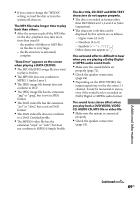Sony WHG-SLK1i Operating Instructions - Page 93
Play does not start from the first, track., Files cannot be played back., WMA Lossless/WMA PRO format
 |
View all Sony WHG-SLK1i manuals
Add to My Manuals
Save this manual to your list of manuals |
Page 93 highlights
The memory card is not inserted correctly. Turn off the system and reinsert the memory card, then turn on the system again. See "Compatible devices with this system" (page 110) for the supported device types. Press to start playback. Play does not start from the first track. Set the play mode to normal play mode. Files cannot be played back. The MP3 file does not have the extension ".mp3". The WMA file does not have the extension ".wma". The AAC file does not have the extension ".m4a". The MPEG4 file does not have the extension ".mp4" or ".avi". The MPEG2/MPEG1 file does not have the extension ".mpg" or ".avi". The Motion JPEG file does not have the extension ".avi". The audio file is not stored in MP3/ WMA/AAC format. The video file is not stored in MPEG4/ MPEG2/MPEG1/Motion JPEG format. The JPEG image file does not have the extension ".jpg" or ".jpeg". The JPEG image file is larger than 3,072 (width) × 2,048 (height) pixels in normal mode, or more than 2,000,000 pixels in Progressive JPEG mode which is mainly used on the Internet website. USB devices or memory cards formatted with file systems other than FAT16 or FAT32 are unsupported.* The WMA file stored in WMA DRM/ WMA Lossless/WMA PRO format cannot be played back. The AAC file stored in copyrightprotected AAC or AAC Lossless format cannot be played back. AAC files encoded at a sampling frequency of 96 kHz cannot be played back. If you use a partitioned USB device, only files on the first partition can be played. The system can play back to a depth of 8 folders only. The number of folders has exceeded 200. The number of files has exceeded 150. Files that are encrypted or protected by passwords, etc. cannot be played back. * This system supports FAT16 and FAT32, but some USB devices may not support all of these FAT. For details, see the operating instructions of each USB device or contact the manufacturer. Additional Information Continued 93GB