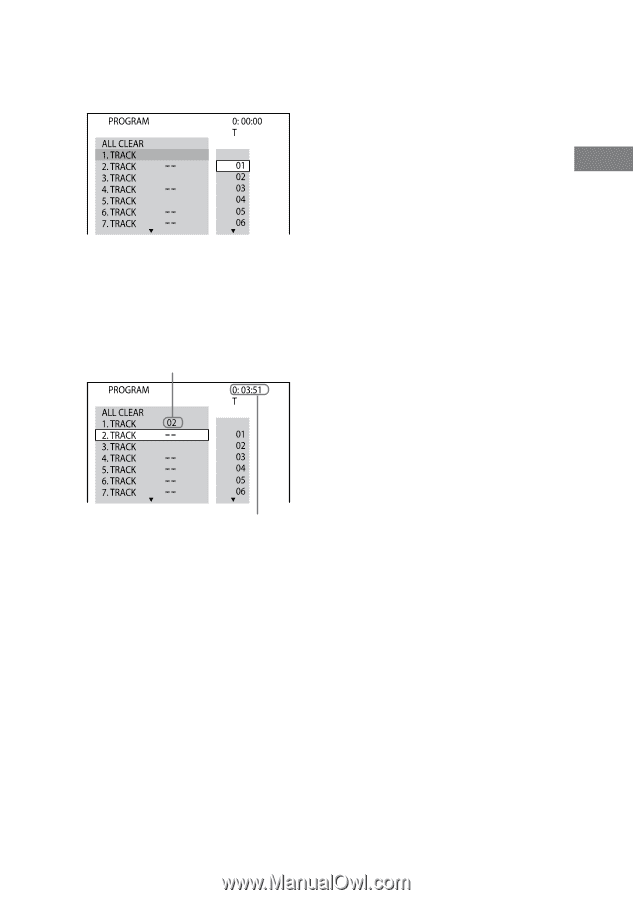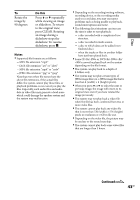Sony WHG-SLK1i Operating Instructions - Page 47
To cancel Program Play, To change a programmed step, To delete all of the programmed
 |
View all Sony WHG-SLK1i manuals
Add to My Manuals
Save this manual to your list of manuals |
Page 47 highlights
Disc 4 Press . The cursor moves to the track list "T" (in this case, "01"). 5 Select the track you want to program. For example, select track "02." Press or repeatedly to select "02" under "T," then press ENTER. Selected track Total time of the programmed tracks 6 To program other tracks, repeat steps 4 and 5. 7 Press . Program Play starts. When the Program Play ends, you can restart the same program by pressing . To change a programmed step: Press or repeatedly to select the programmed step number you want to change. Then, press and select the desired track number. To delete a programmed step: Press or repeatedly to select the programmed step number you want to delete. Then, press CLEAR. To delete all of the programmed steps in the program list: Press to select "ALL CLEAR." Then, press ENTER. To cancel Program Play Press CLEAR or select "OFF" in step 3. To play back the same program again, select "ON" in step 3 and press ENTER. Notes When Program Play is activated, the "REPEAT" setting is automatically changed to "ON" if the current setting is "DISC" or "TRACK." You cannot perform Program Play with VIDEO CDs during PBC playback. Tip The Program Play is cancelled and the program list is cleared when you eject the disc. you turn off the system. you change the function. you press HOME to return to the home menu. Continued 47GB