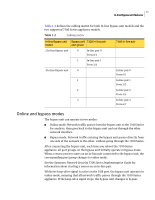Symantec 10521146 User Guide - Page 10
Verifying the contents of the box, In-line Bypass unit features
 |
UPC - 037648268134
View all Symantec 10521146 manuals
Add to My Manuals
Save this manual to your list of manuals |
Page 10 highlights
10 Verifying the contents of the box ■ Safety instructions Verifying the contents of the box Verify that the following materials are included with the In-line Bypass unit: ■ Two power cords ■ USB cable ■ Cat-5e Ethernet cables: ■ Four cables with a 2 In-line Bypass unit ■ Eight cables with a 4 In-line Bypass unit ■ Two L-brackets ■ Symantec Network Security In-line Bypass Unit User Guide Note: Cables are provided to connect the In-line Bypass unit to your 7100 Series appliance. However, you will need to provide cables to connect the bypass unit to your network devices. In-line Bypass unit features This section contains information about the following topics: ■ The 2 In-line Bypass unit ■ The 4 In-line Bypass unit ■ USB connection ■ Port groups ■ Matching port groups to in-line pairs ■ Online and bypass modes ■ Auto-negotiation on bypass unit interfaces ■ Front panel LEDs on the bypass unit ■ Rear panel LEDs on the bypass unit