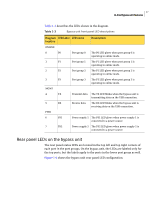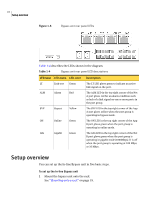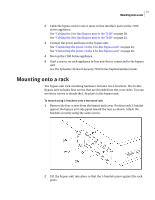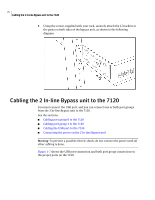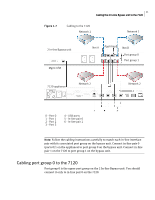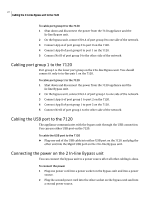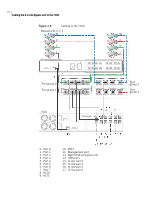Symantec 10521146 User Guide - Page 22
Cabling port group 1 to the 7120, Cabling the USB port to the 7120
 |
UPC - 037648268134
View all Symantec 10521146 manuals
Add to My Manuals
Save this manual to your list of manuals |
Page 22 highlights
22 Cabling the 2 In-line Bypass unit to the 7120 To cable port group 0 to the 7120 1 Shut down and disconnect the power from the 7120 appliance and the In-line Bypass unit. 2 On the bypass unit, connect Net A of port group 0 to one side of the network. 3 Connect App A of port group 0 to port 0 on the 7120. 4 Connect App B of port group 0 to port 1 on the 7120. 5 Connect Net B of port group 0 to the other side of the network. Cabling port group 1 to the 7120 Port group 1 is the lower port group on the 2 In-line Bypass unit. You should connect it only to in-line pair 1 on the 7120. To cable port group 1 to the 7120 1 Shut down and disconnect the power from the 7120 appliance and the In-line Bypass unit. 2 On the bypass unit, connect Net A of port group 1 to one side of the network. 3 Connect App A of port group 1 to port 2 on the 7120. 4 Connect App B of port group 1 to port 3 on the 7120. 5 Connect Net B of port group 1 to the other side of the network. Cabling the USB port to the 7120 The appliance communicates with the bypass unit through the USB connection. You can use either USB port on the 7120. To cable the USB port to the 7120 ◆ Plug one end of the USB cable into either USB port on the 7120, and plug the other end into the Mgmt USB port on the 2 In-line Bypass unit. Connecting the power on the 2 In-line Bypass unit You can connect the bypass unit to a power source after all other cabling is done. To connect the power 1 Plug one power cord into a power socket on the bypass unit and into a power source. 2 Plug the second power cord into the other socket on the bypass unit and into a second power source.