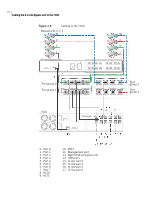Symantec 10521146 User Guide - Page 29
Equipment rack, Follow these precautions when installing and operating the bypass unit
 |
UPC - 037648268134
View all Symantec 10521146 manuals
Add to My Manuals
Save this manual to your list of manuals |
Page 29 highlights
29 Safety instructions Warning: The power cords must be plugged into properly wired, grounded outlets. Do not use an extension cord. Warning: To reduce the risk of electrical shock, do not disassemble the bypass unit. Return it to Symantec if servicing is required. Opening or removing covers may expose you to dangerous voltage or other risks. Incorrect reassembly can cause electrical shock on subsequent use of the bypass unit. Note: Opening the cover will void your warranty. Warning: To prevent a possible electrical shock when installing the bypass unit, unplug the power cords before installing network cables. Warning: To prevent a possible electrical shock when adding the bypass unit to a system, disconnect all power cords, if possible, from the existing system before connecting the signal cable to that device. Warning: To prevent possible electrical shock, do not connect or disconnect cables during an electrical storm. Warning: To prevent possible electrical shock from touching two surfaces with different electrical grounds, use one hand to connect or disconnect cables. Warning: Electrical current from power, telephone, and network cables is hazardous. ■ Equipment rack Follow these precautions when installing and operating the bypass unit in an equipment rack: ■ Ensure that the ambient temperature around the bypass unit is within the specified limits. ■ Ensure that there is sufficient air flow around the bypass unit. ■ Ensure that electrical circuits are not overloaded. Consider the power ratings of all connected equipment and ensure that you have overcurrent protection.