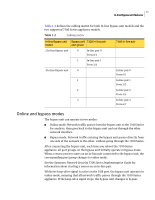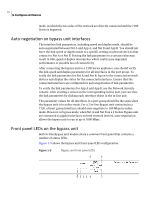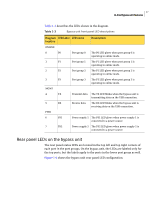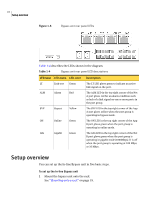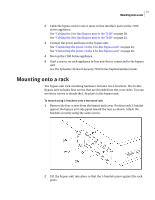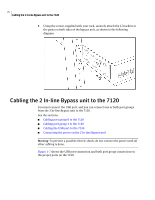Symantec 10521146 User Guide - Page 15
Online and bypass modes, Symantec Network Security 7100 Series Implementation Guide
 |
UPC - 037648268134
View all Symantec 10521146 manuals
Add to My Manuals
Save this manual to your list of manuals |
Page 15 highlights
15 In-line Bypass unit features Table 1-2 defines the cabling matrix for both In-line Bypass unit models and the two supported 7100 Series appliance models. Table 1-2 Cabling matrix In-line Bypass unit Bypass unit 7120 in-line pair model port group 2 In-line Bypass unit 0 In-line pair 0 Ports 0/1 1 In-line pair 1 Ports 2/3 4 In-line Bypass unit 0 1 2 3 7160 in-line pair In-line pair 0 Ports 0/1 In-line pair 1 Ports 2/3 In-line pair 2 Ports 4/5 In-line pair 3 Ports 6/7 Online and bypass modes The bypass unit can operate in two modes: ■ Online mode: Network traffic passes from the bypass unit to the 7100 Series for analysis, then goes back to the bypass unit and out through the other network interface. ■ Bypass mode: Network traffic entering the bypass unit passes directly from one side of the network to the other, without going through the 7100 Series. After connecting the bypass unit, each time you reboot the 7100 Series appliance, all port groups on the bypass unit initially operate in bypass mode. When a sensor process starts on an in-line pair connected to the bypass unit, the corresponding port group changes to online mode. See the Symantec Network Security 7100 Series Implementation Guide for information about starting a sensor on an in-line pair. While the keep-alive signal is active on the USB port, the bypass unit operates in online mode, meaning that all network traffic passes through the 7100 Series appliance. If the keep-alive signal stops, the bypass unit changes to bypass