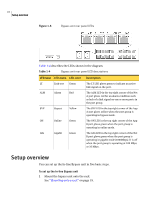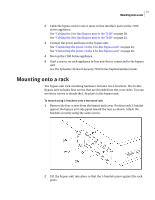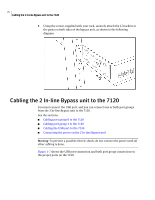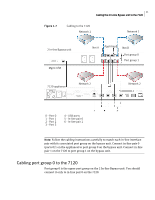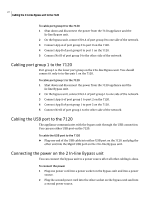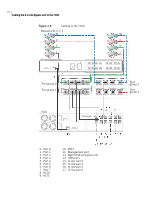Symantec 10521146 User Guide - Page 23
Cabling the 4 In-line Bypass unit to the 7160
 |
UPC - 037648268134
View all Symantec 10521146 manuals
Add to My Manuals
Save this manual to your list of manuals |
Page 23 highlights
23 Cabling the 4 In-line Bypass unit to the 7160 Warning: To avoid a shock hazard, the power cords must be connected to properly wired, grounded outlets. Do not use an extension cord. Cabling the 4 In-line Bypass unit to the 7160 You must connect the USB port, and you can connect one to four port groups from the 4 In-line Bypass unit to the 7160. See the sections: ■ Cabling port group 0 to the 7160 ■ Cabling port group 1 to the 7160 ■ Cabling port group 2 to the 7160 ■ Cabling port group 3 to the 7160 ■ Cabling the USB port to the 7160 ■ Connecting the power on the 4 In-line Bypass unit Warning: To prevent a possible electric shock, do not connect the power until all other cabling is done. Figure 1-8 shows the USB port connection and all port group connections to the proper ports on the 7160.