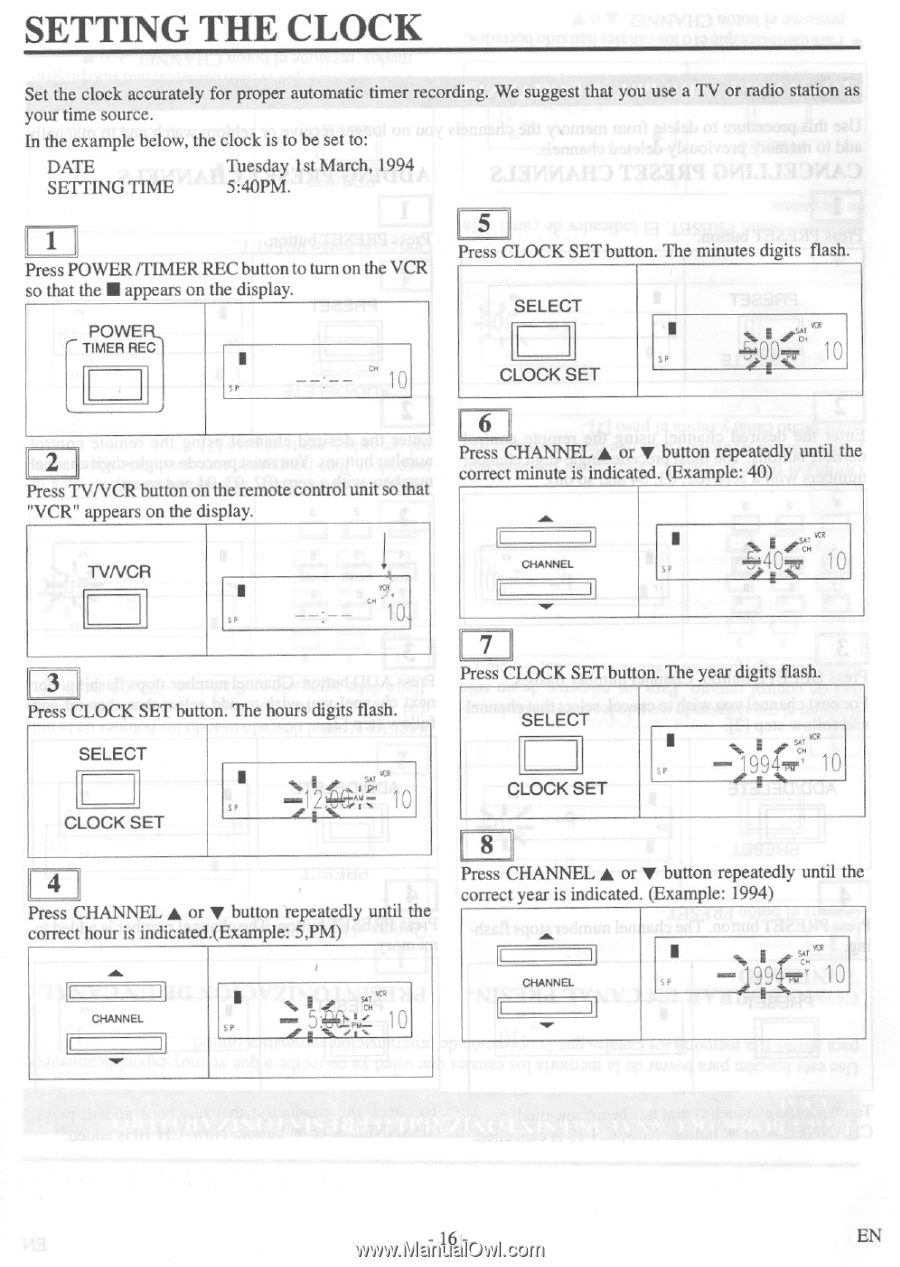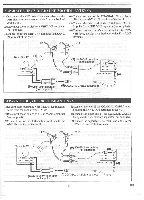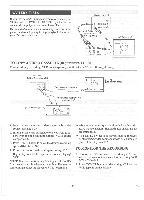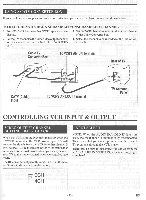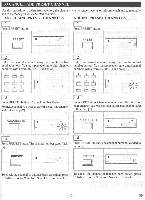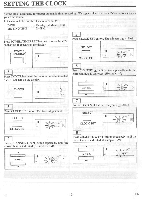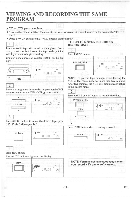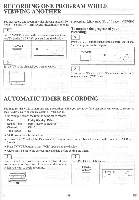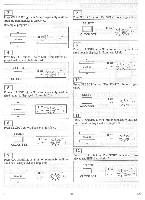Symphonic 6480 Owner's Manual - Page 16
Setting, Clock
 |
View all Symphonic 6480 manuals
Add to My Manuals
Save this manual to your list of manuals |
Page 16 highlights
SETTING THE CLOCK Set the clock accurately for proper automatic timer recording. We suggest that you use a TV or radio station as your time source. In the example below, the clock is to be set to: DATE SETTING TIME Tuesday 1st March, 1994 5:40PM. 1 Press POWER/TIMER REC button to turn on the VCR so that the • appears on the display. POWER, r TIMER REC • SP 5 Press CLOCK SET button. The minutes digits flash. SELECT 1 SP CLOCK SET e I . sg L.00zr 10 2 Press TV/VCR button on the remote control unit so that "VCR" appears on the display. TVNCR 6 Press CHANNEL A or V button repeatedly until the correct minute is indicated. (Example: 40) %CR CHANNEL SP 40zr 10 I i0 \PI 3 Press CLOCK SET button. The hours digits flash. SELECT CLOCK SET - I SP 1r2?e464; 10 r 4 Press CHANNEL A or • button repeatedly until the correct hour is indicated.(Example: 5,PM) CHANNEL 1 SAT SP 5:..4. ,!„f.. 10 Press CLOCK SET button. The year digits flash. SELECT CLOCK SET •41449. I941Trsc';'Y', 10 'r I 81 Press CHANNEL A or • button repeatedly until the correct year is indicated. (Example: 1994) CHANNEL SP e -) 9I94.