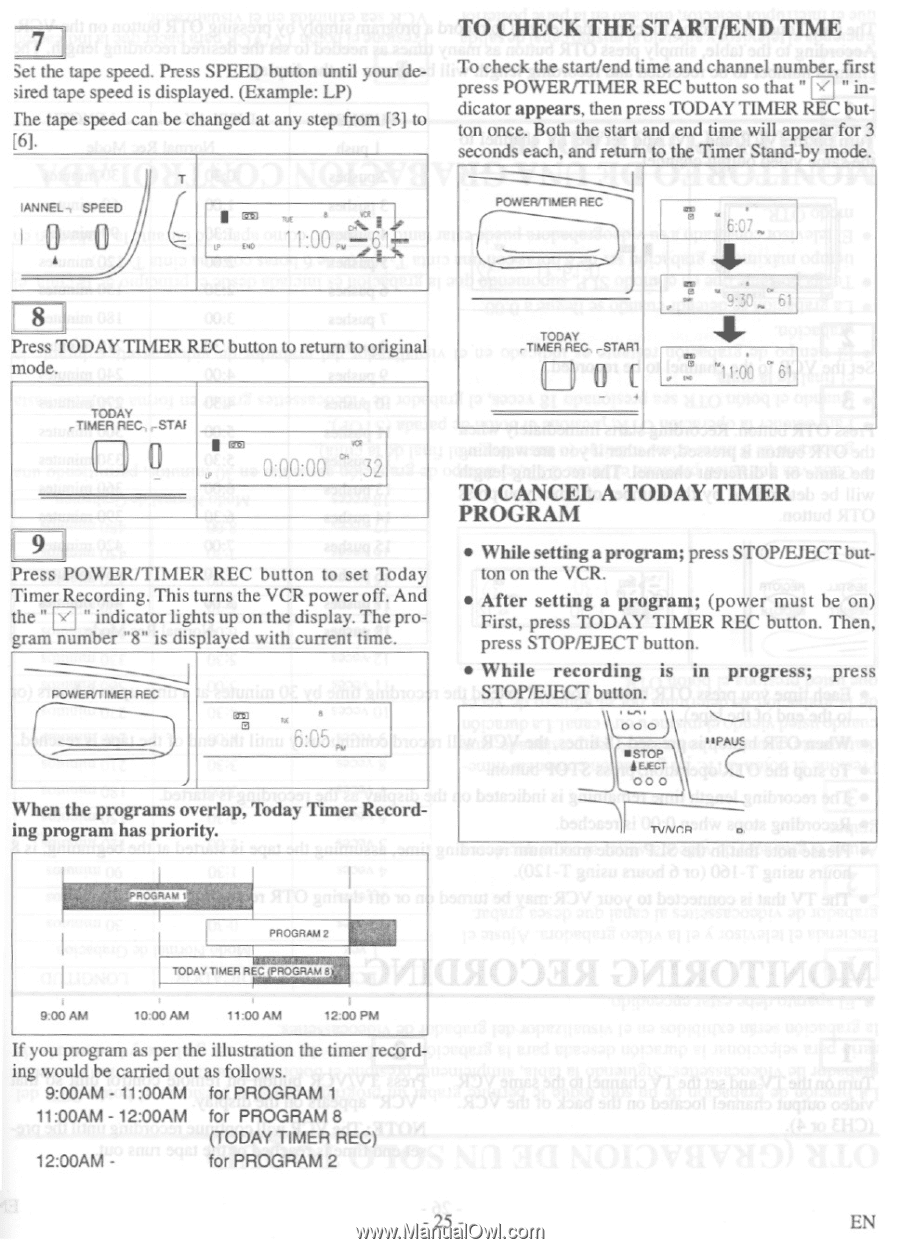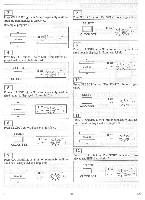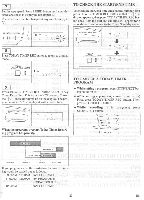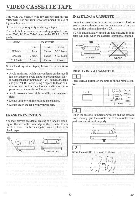Symphonic 6480 Owner's Manual - Page 25
Stop/eject
 |
View all Symphonic 6480 manuals
Add to My Manuals
Save this manual to your list of manuals |
Page 25 highlights
7 Set the tape speed. Press SPEED button until your de>ired tape speed is displayed. (Example: LP) The tape speed can be changed at any step from [3] to [6]. IANNEL SPEED I 0 T tP I 11:00,-61 TO CHECK THE START/END TIME To check the start/end time and channel number, first press POWER/TIMER REC button so that " 'V " indicator appears, then press TODAY TIMER REC button once. Both the start and end time will appear for 3 seconds each, and return to the Timer Stand-by mode. POWER/TIMER REC 6:07. 8 II Press TODAY TIMER REC button to return to original mode. TODAY nTIMER REG ,STAR1 •see 9:30 61 mes "11:00 " 61 TODAY TIMER REC, ,STAF 0:00:00 D' 32 9 11 Press POWER/TIMER REC button to set Today Timer Recording. This turns the VCR power off. And the " v " indicator lights up on the display. The program number "8" is displayed with current time. POWER/TIMER REC 89 e O 6:05„ When the programs overlap, Today Timer Recording program has priority. TO CANCEL A TODAY TIMER PROGRAM • While setting a program; press STOP/EJECT button on the VCR. • After setting a program; (power must be on) First, press TODAY TIMER REC button. Then, press STOP/EJECT button. • While recording is in progress; press STOP/EJECT button. A 1OOO • STOP SECT OOO EEPAUS C TVNC:R o. PROGRAM 2 TODAY TIMER REC ROGRAM 8 9:00 AM 10:00 AM 11:00 AM 12:00 PM If you program as per the illustration the timer record- ing would be carried out as follows. 9:00AM - 11:00AM for PROGRAM 1 11:00AM - 12:00AM for PROGRAM 8 (TODAY TIMER REC) 12:00AM - for PROGRAM 2 - 25 - EN