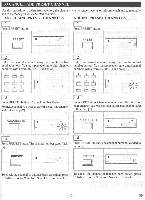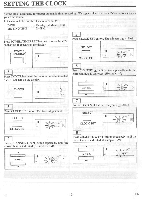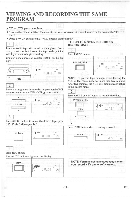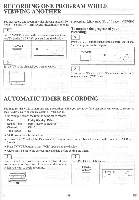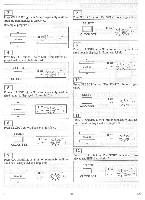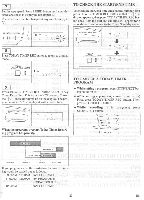Symphonic 6480 Owner's Manual - Page 20
C4.01AL, rsztf..
 |
View all Symphonic 6480 manuals
Add to My Manuals
Save this manual to your list of manuals |
Page 20 highlights
3 Press CHANNEL A or V button repeatedly until desired program number is displayed. (Example: program 1) CHANNEL NOr = I gm; START Vp C., • Press SELECT button. The "START" indicator is displayed and the month digits flash. SELECT CLOCK SET 1 Pi' 32 I EMI SIFRI X03N. 5 Press CHANNEL A or V button repeatedly until desired month is displayed. (Example: 05) 1 CHANNEL Nur I 13E° dr- c. -0541" 32 START LP AI I 44/1 - 6 Press SELECT button. The day digits flash. SELECT CLOCK SET ® sun @Ai 4' START lP C4.01AL 32 7 Press CHANNEL A or button repeatedly until desired day is displayed. (Example: 06) CHANNEL START 8 Press SELECT button. The START hours digits flash. SELECT CLOCK SET I t.. START =I. TRI ; 32 9 Press CHANNEL A or V button repeatedly until desired hour is displayed. (Example: 7,PM) CHANNEL -o I ring ' START LA @..-A0r.sGfRztf..VCR32 10 Press SELECT button. The START minutes digits flash. SELECT CLOCK SET vc,. TART 4,45- 32 11 Press CHANNEL A or V button repeatedly until desired minute is displayed. (Example: 30) CHANNEL START LP 12 Press SELECT button. The "END" indicator is displayed and END hour digits flash. SELECT CLOCK SET Lt233 IP is0 Ate I Ad' a VCR 32 Ryz. -20 - EN