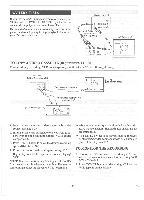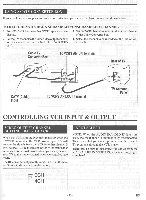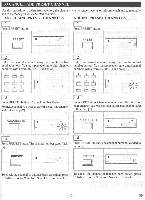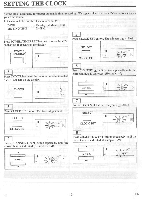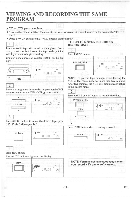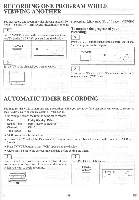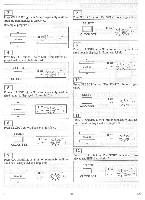Symphonic 6480 Owner's Manual - Page 17
Channel
 |
View all Symphonic 6480 manuals
Add to My Manuals
Save this manual to your list of manuals |
Page 17 highlights
9 Press CLOCK SET button. The month digits flash. SELECT CLOCK SET -0141 " c. 10 I 12 Press CHANNEL A or V button repeatedly until the correct day is indicated. (Example: 01) U CHANNEL SP 10 Press CHANNEL A or • button repeatedly until the correct month is indicated. (Example: 03) CHANNEL I NCR SP %101 3 4r` 10 0# 11 Press CLOCK SET button. The day digits flash. SELECT I SP CLOCK SET M 2 1,tR 10 G 01 41C' ar 1 N. 13 Press CLOCK SET button to start the clock. Although seconds are not displayed, they begin counting at 00 when you press CLOCK SET button. SELECT SP CLOCK SET TUE StR 5:40 i.„`' 10 NOTES: • When unplugging the AC-cord or if there is a power failure flashes on the display. • If the display shows an abnormal reading or no reading, unplug the power cord for a few seconds. Then plug it back in. - 17 - EN