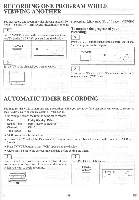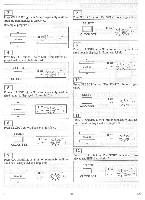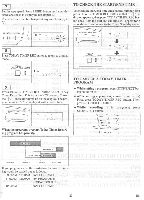Symphonic 6480 Owner's Manual - Page 24
Today, Timer, Recording
 |
View all Symphonic 6480 manuals
Add to My Manuals
Save this manual to your list of manuals |
Page 24 highlights
TODAY TIMER RECORDING You may set the VCR to start and end recording one program within 24 hours by simply pressing TODAY TIMER REC button on the VCR. It is easy for you to set the timer for recording today's TV program. • VCR power must be on to set Today Timer. • Clock must be set to the correct time before setting the timer. • Today Timer Recording controls program number 8. In the example below, the Today Timer is being set to record (current time is 6:00PM): Setting time from 9:30PM to 11:00PM Channel CH61 Tape speed LP NOTE: This function cannot be done by the remote control 1 4 Insert a cassette tape with its safety tab in place. (If necessary, rewind or fast forward the tape to the point at which you want to begin recording.) Set the desired start time. Press START "+" or "-" button repeatedly or hold it down until your desired start time is displayed. (Example: 9:30 PM) The display will be changed to Counter mode at counter 0:00:00. TODAY 4ER REO, ,START-, 0 0 ENI 0 I mg I s, VCR -4,n 32 I • "GO P J•OV 0:00:00 32 2 Press TV/VCR button so that "VCR" appears on the display. TVNCR PO1 I 21213 rca 0:00:00 " 32 'Sr Set the desired end time. Press END "+" or "-" button repeatedly or hold it down until your desired end time is displayed. (Example: 11:00 PM) 3TART-, r END-, ,-CHN, 0 0 0 9 IED P +a NA 1 1 e -4,--n••.1 1:00r. • 32 3 Press TODAY TIMER REC button on the VCR. Program number "8" appears on the display. TODAY TIMER REC, ,STAf EIM A. .O G.; 6.00 •I I t1 ' ' 32 6 Set the channel number. Press CHANNEL A or V button repeatedly or hold it down until your desired channel number is displayed. (Example: CH 61) 0 0 9 0 END-, ,CHANNEL-, SPEE -61 I Ii353 LP CPO " e 1 1 :00 PM -24 - EN