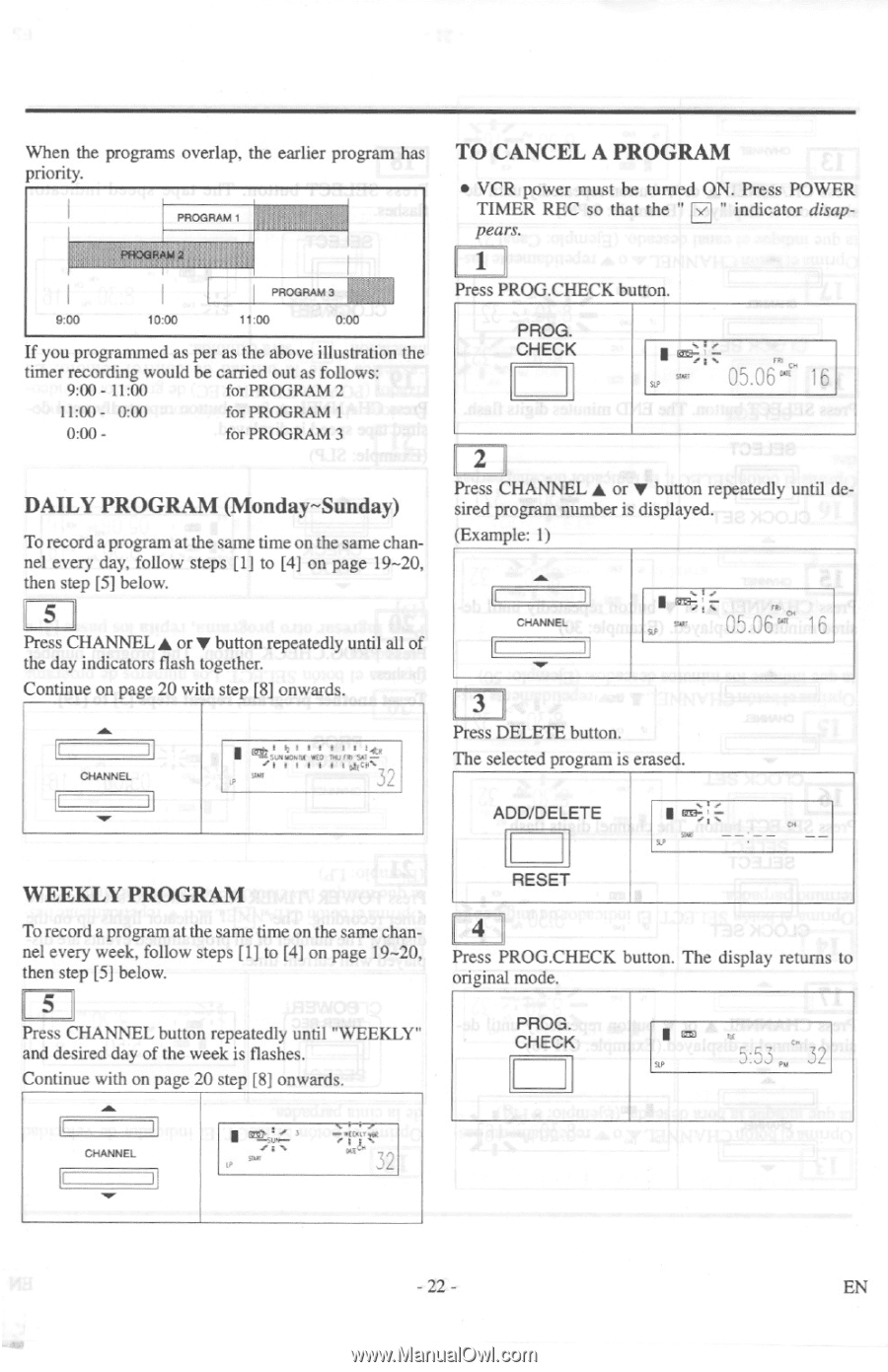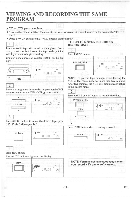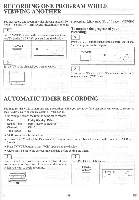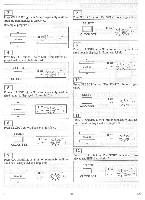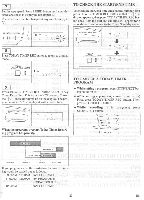Symphonic 6480 Owner's Manual - Page 22
DAILY, PROGRAM, Monday, Sunday, WEEKLY, CANCEL
 |
View all Symphonic 6480 manuals
Add to My Manuals
Save this manual to your list of manuals |
Page 22 highlights
When the programs overlap, the earlier program has priority. I PROGRAM 1 tAllifti PROGRAM 3 9:00 10:00 11:00 0:00 If you programmed as per as the above illustration the timer recording would be carried out as follows: 9:00 - 11:00 for PROGRAM 2 11:00 - 0:00 for PROGRAM 1 0:00 - for PROGRAM 3 DAILY PROGRAM (Monday-Sunday) To record a program at the same time on the same channel every day, follow steps [1] to [4] on page 19-20, then step [5] below. Press CHANNEL A or V button repeatedly until all of the day indicators flash together. Continue on page 20 with step [8] onwards. CHANNEL I r I °Et stut mgE1) vie 32 TO CANCEL A PROGRAM • VCR power must be turned ON. Press POWER TIMER REC so that the " " indicator disappears. I 1 Press PROG.CHECK button. PROG. CHECK exe;', s, - 05.06 16 2 Press CHANNEL • or V button repeatedly until desired program number is displayed. (Example: 1) CHANNEL Nur 3 Press DELETE button. The selected program is erased. 05.06` 16 ADD/DELETE ..3;:ECN WEEKLY PROGRAM To record a program at the same time on the same channel every week, follow steps [1] to [4] on page 19-20, then step [5] below. 5 Press CHANNEL button repeatedly until "WEEKLY" and desired day of the week is flashes. Continue with on page 20 step [8] onwards. RESET II 4 Press PROG.CHECK button. The display returns to original mode. PROG. CHECK I 5:53, 32 CHANNEL I MS. 3 IP er ec L' 32 - 22 - EN