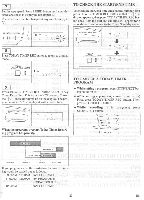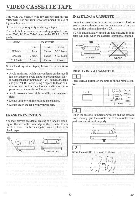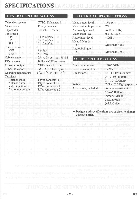Symphonic 6480 Owner's Manual - Page 28
Counter, Memory
 |
View all Symphonic 6480 manuals
Add to My Manuals
Save this manual to your list of manuals |
Page 28 highlights
COUNTER MEMORY The COUNTER MEMORY button can be used during rewind or fast forward to automatically stop the tape when the counter reaches a preset memory position approx.0:00:00 reading. For example, this feature can be used to return the tape to a pre-selected position immediately after recording, or to repeatedly playback a certain portion of a tape. Tape Start Fast Forwards Auto Stop Rewinds A Tape End 0:00:00 Counter Point 1 Insert a cassette tape with its safety tab in place, if necessary, rewind or fast forward the tape to the point at which you want to begin recording. 0:00:00`32 5 Press STOP button when recording or playback is completed. STOP ■ I I I a., „ 0:41:46 `8 2 If the counter is not shown 0:00:00, press COUNTER RESET button to reset to 0:00:00. ADD/DELETE RESET L COUN • E. 0:00:00 ` 32 3 Press COUNTER MEMORY button so that "M" appears on the display. 6 (If the counter is not displayed, press CLOCK/ COUNTER button so that the counter appears on the display.) To activate the counter memory function, press REW button. The tape will automatically stop when the counter returns to 0:00:00. REW VCR „ 0:41:45 32 MEMORY L COUNTER--1 I &to KR µ 0:00:00 CH 32 To cancel the counter memory When the counter appears on the display, press COUNTER MEMORY button so that "M" disappears from the display. 4 rPress REC or PLAY button. REC PLAY 1 MEMORY COUNTER) „ 0:00:00 C" 32 - 28 - EN