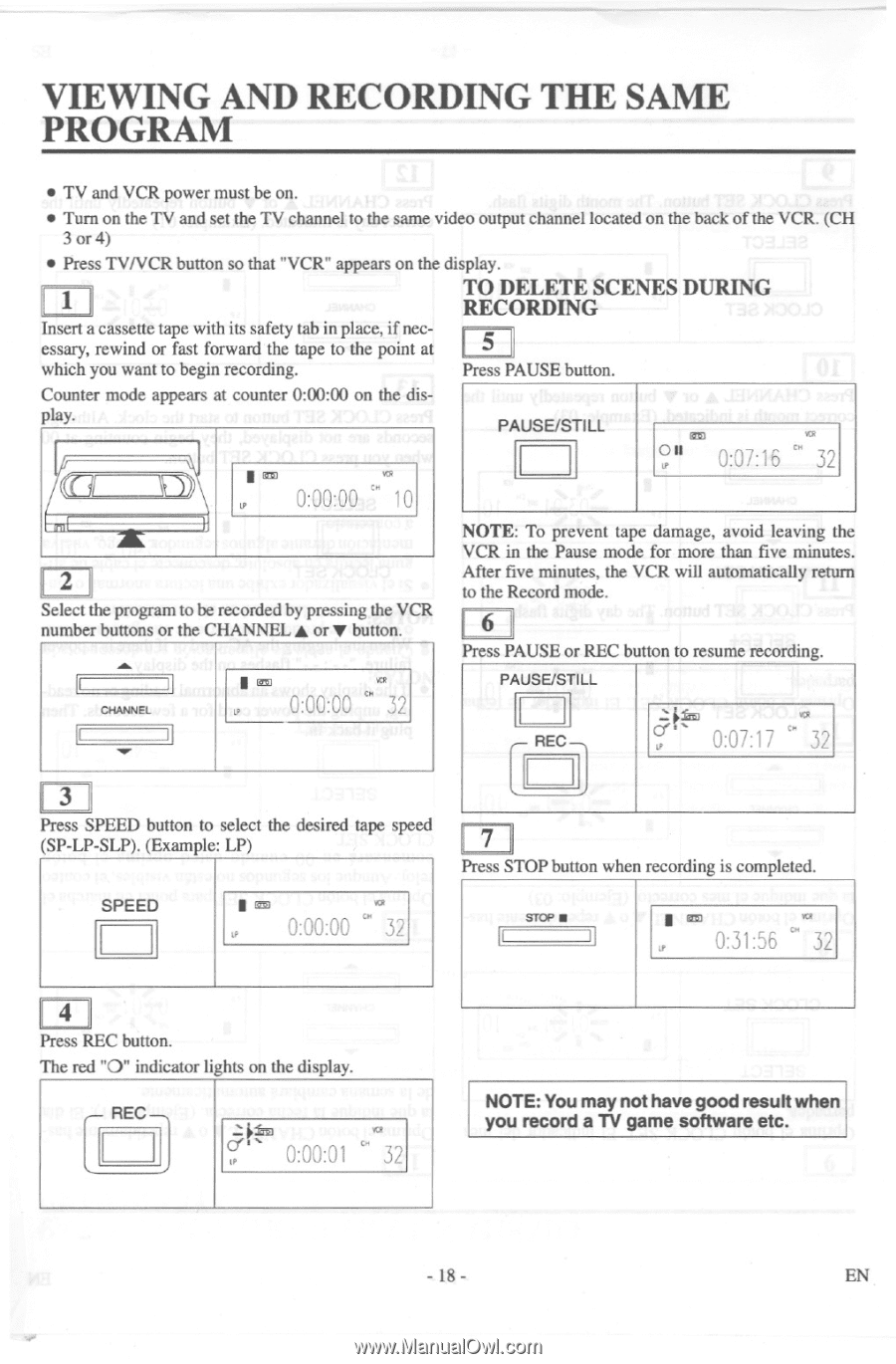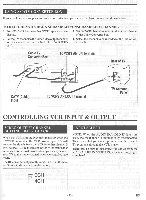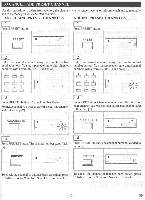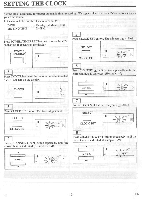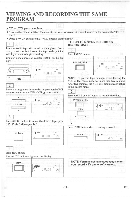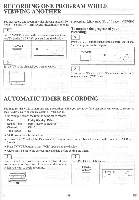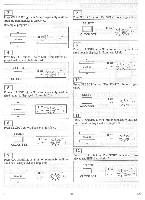Symphonic 6480 Owner's Manual - Page 18
Viewing, Recording, Program
 |
View all Symphonic 6480 manuals
Add to My Manuals
Save this manual to your list of manuals |
Page 18 highlights
VIEWING AND RECORDING THE SAME PROGRAM • TV and VCR power must be on. • Turn on the TV and set the TV channel to the same video output channel located on the back of the VCR. (CH 3 or 4) • Press TV/VCR button so that "VCR" appears on the display. TO DELETE SCENES DURING 1 RECORDING Insert a cassette tape with its safety tab in place, if nec- essary, rewind or fast forward the tape to the point at 5 which you want to begin recording. Press PAUSE button. Counter mode appears at counter 0:00:00 on the dis- play. PAUSE/STILL KREI vca CO a 0:00:00 " 10 O11 0:07:16 `" 32 2 Select the program to be recorded by pressing the VCR number buttons or the CHANNEL A or V button. NOTE: To prevent tape damage, avoid leaving the VCR in the Pause mode for more than five minutes. After five minutes, the VCR will automatically return to the Record mode. I 6 Press PAUSE or REC button to resume recording. PAUSE/STILL CHANNEL 0:00:00 `" 32 ifiro ,ca REC 0:07:17 `" 32 3 Press SPEED button to select the desired tape speed (SP-LP-SLP). (Example: LP) 17 Press STOP button when recording is completed. SPEED GEB 0:00:00 vat D' 32 STCJP • I I I 613° 0:31:56 " 32 4 Press REC button. The red "O" indicator lights on the display. REC 0:00:01 " 32 NOTE: You may not have good result when you record a TV game software etc. - 18 - EN