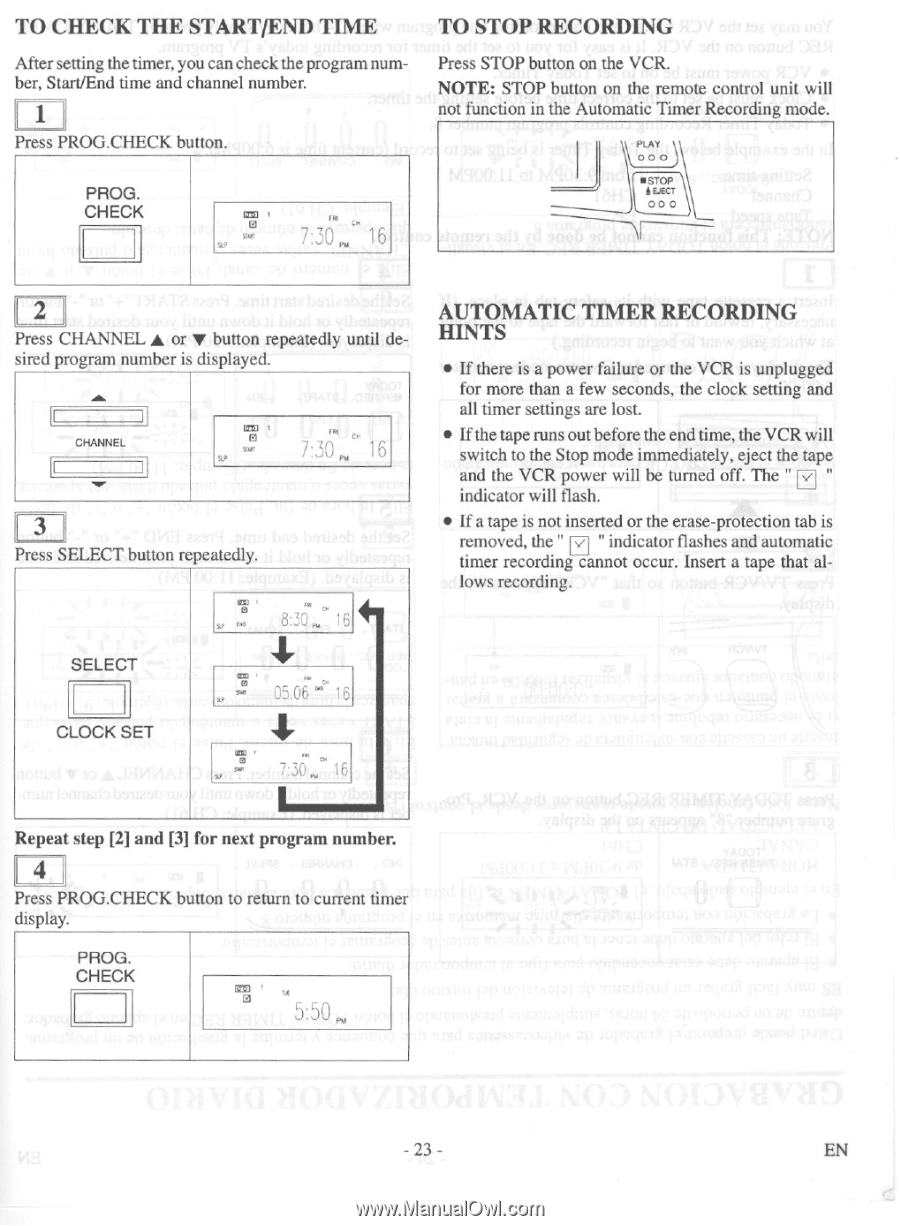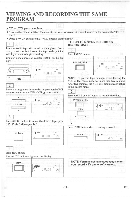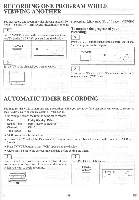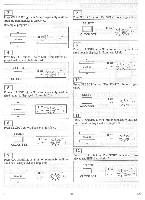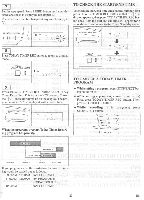Symphonic 6480 Owner's Manual - Page 23
°°°
 |
View all Symphonic 6480 manuals
Add to My Manuals
Save this manual to your list of manuals |
Page 23 highlights
TO CHECK THE START/END TIME After setting the timer, you can check the program number, Start/End time and channel number. 1 Press PROG.CHECK button. PROG. 1CHECK EMEI a sox, AP 7:30 „ 16 TO STOP RECORDING Press STOP button on the VCR. NOTE: STOP button on the remote control unit will not function in the Automatic Timer Recording mode. _JJ171:32A °°° 2 Press CHANNEL A or V button repeatedly until desired program number is displayed. CHANNEL ra S.P FRI 7:30 p„ 16 3 Press SELECT button repeatedly. 7 ,„ 8:30,„ 16 AUTOMATIC TIMER RECORDING HINTS • If there is a power failure or the VCR is unplugged for more than a few seconds, the clock setting and all timer settings are lost. • If the tape runs out before the end time, the VCR will switch to the Stop mode immediately, eject the tape and the VCR power will be turned off. The " E " indicator will flash. • If a tape is not inserted or the erase-protection tab is removed, the " E " indicator flashes and automatic timer recording cannot occur. Insert a tape that allows recording. SELECT CLOCK SET 05.06 16 '" 7:,30 16 Repeat step [2] and [3] for next program number. 4 Press PROG.CHECK button to return to current timer display. FROG. CHECK a 5:50 p„ - 23 - EN