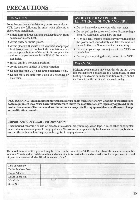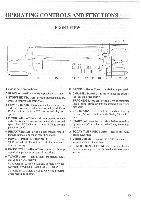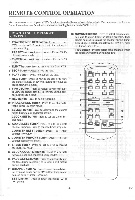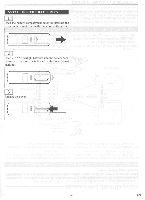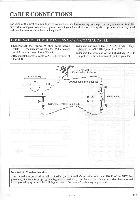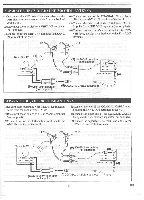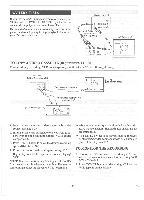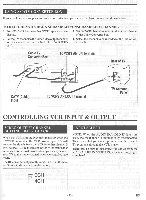Symphonic 6480 Owner's Manual - Page 9
Symphonic 6480 Manual
 |
View all Symphonic 6480 manuals
Add to My Manuals
Save this manual to your list of manuals |
Page 9 highlights
I NSTAL I NG THE BATTER! ES 1 Open the battery compartment cover by pressing the cover on the remote unit in the direction of the arrow. 2 Insert 2 "AA" penlight batteries into the battery compartment in the direction indicated by the polarity (+1-) markings. 3 Replace the cover. -9- EN

I
NSTAL
I
NG
THE
BATTER!
ES
1
Open
the
battery
compartment
cover
by
pressing
the
cover
on
the
remote
unit
in
the
direction
of
the
arrow.
2
Insert
2
"AA"
penlight
batteries
into
the
battery
com-
partment
in
the
direction
indicated
by
the
polarity
(+1-)
markings.
3
Replace
the
cover.
-9-
EN