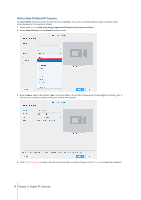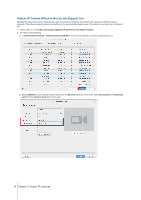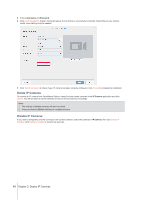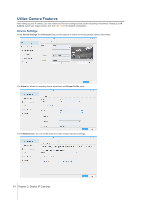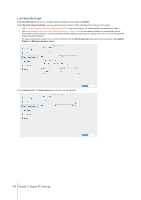Synology DS218play Surveillance Station Users Guide - Based on version 8.2 - Page 10
Delete IP Cameras, Username, Password, IP Camera, Shift
 |
View all Synology DS218play manuals
Add to My Manuals
Save this manual to your list of manuals |
Page 10 highlights
3 Enter a Username and Password. 4 Click Load Capability. A green check will appear if your device is successfully connected. Depending on your camera model, more settings may be needed. 5 Click Test Connection to check if your IP camera has been correctly configured. Click Finish to complete the installation. Delete IP Cameras To remove an IP camera from Surveillance Station, simply find your target cameras in the IP Camera application and click Delete. You will be asked to decide whether to keep or remove previous recordings. Note: 1. The settings of deleted cameras will also be erased. 2. Press and hold the Shift or Ctrl key for multiple selection. Disable IP Cameras If you wish to temporarily end the connection with certain cameras, select the cameras in IP Camera, then click Enable > Disable. Click Enable > Enable to resume the services. 10 Chapter 2: Deploy IP Cameras