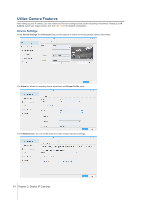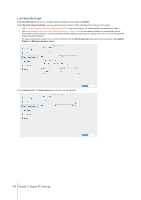Synology DS218play Surveillance Station Users Guide - Based on version 8.2 - Page 16
Help > IP Camera > Configure Camera Settings, I/O Port
 |
View all Synology DS218play manuals
Add to My Manuals
Save this manual to your list of manuals |
Page 16 highlights
I/O Port The I/O Port page provides options for you to modify digital input and output settings. The corresponding tabs will appear if your camera supports the functions. For more detailed information and steps on setting up IP Camera, please refer to the corresponding sections under Surveillance Station Help > IP Camera > Configure Camera Settings. 16 Chapter 2: Deploy IP Cameras

16
Chapter 2: Deploy IP Cameras
I/O Port
The
I/O Port
page provides options for you to modify digital input and output settings. The corresponding tabs will appear if
your camera supports the functions.
For more detailed information and steps on setting up IP Camera, please refer to the corresponding sections under Surveillance
Station
Help > IP Camera > Configure Camera Settings
.