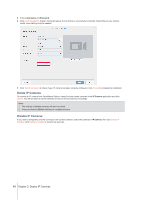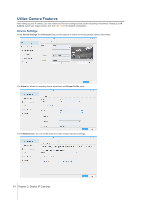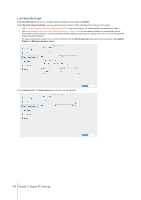Synology DS218play Surveillance Station Users Guide - Based on version 8.2 - Page 15
Optimization, Event Detection, General, Time Synchronization, Exposure Mode, On-Screen Display
 |
View all Synology DS218play manuals
Add to My Manuals
Save this manual to your list of manuals |
Page 15 highlights
Optimization From Optimization > General, various settings including Time Synchronization, Exposure Mode, and On-Screen Display can be adjusted to accommodate your environment. The Advanced tab provides Video Orientation settings where recording images can be set according to your preferences. If your camera requires a regular reboot to maintain best performance, tick Set force restart schedule to make arrangements. Event Detection The Event Detection page offers several detection modes. If your camera supports such functions, the Motion, ACAP VMD (AXIS Camera Application Platform Video Motion Detection), Audio, Tampering, PIR (passive infrared), and ACAP Apps tabs will appear for you to configure settings. For detailed instructions on how to set up event detection, please refer to the Set up Event Detection and Receive Notifications section below. 15 Chapter 2: Deploy IP Cameras