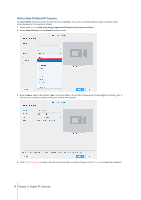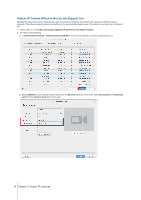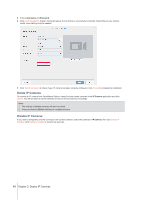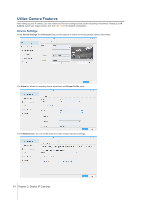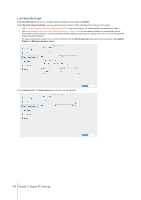Synology DS218play Surveillance Station Users Guide - Based on version 8.2 - Page 11
Utilize Camera Features, Device Settings
 |
View all Synology DS218play manuals
Add to My Manuals
Save this manual to your list of manuals |
Page 11 highlights
Utilize Camera Features After setting up your IP camera, you can continue to fine-tune settings to best suit the recording environment. Please go to IP Camera, select your target camera, and click Edit > Edit for detailed configuration. Device Settings Under Device Settings, the Information tab provides options to check and modify general camera information. The Video tab allows for recording format adjustment and Stream Profile setup. In the Advanced tab, you can modify audio and video transport protocol settings. 11 Chapter 2: Deploy IP Cameras

11
Chapter 2: Deploy IP Cameras
Utilize Camera Features
After setting up your IP camera, you can continue to fine-tune settings to best suit the recording environment. Please go to
IP
Camera
, select your target camera, and click
Edit
>
Edit
for detailed configuration.
Device Settings
Under
Device Settings
, the
Information
tab provides options to check and modify general camera information.
The
Video
tab allows for recording format adjustment and
Stream Profile
setup.
In the
Advanced
tab, you can modify audio and video transport protocol settings.