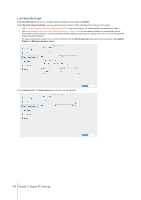Synology DS218play Surveillance Station Users Guide - Based on version 8.2 - Page 18
Sensitivity, Threshold, Ignore short-lived motion, Main Menu, Settings, Email, Mobile
 |
View all Synology DS218play manuals
Add to My Manuals
Save this manual to your list of manuals |
Page 18 highlights
4 Click Edit Motion Detection Area, use the + and - to add and delete target areas, and click Save. 5 Modify the following parameters: • Sensitivity: Determine how large the difference is required between a series of frames to trigger motion detection. Larger values will trigger motion detection more easily. The value range is 1 to 99 (%). • Threshold: The threshold of motion detection. Larger values will trigger motion detection for larger movements. The value range is 1 to 99 (%). • Ignore short-lived motion: Ignore minute motions. Larger values mean motion detection will require longer motion times to be triggered. 6 Click Save to apply settings. You can try triggering motion detection to make sure the settings meet your expectations. The bar on the left indicates the level of motion detected. Blue means the detected movement is below the threshold while red means the detected motion has triggered recording. 7 Go to Main Menu and launch Notification. 8 In the Settings tab, select how you wish to be notified (Email, SMS, Mobile), and click Edit Schedule > Edit. 18 Chapter 2: Deploy IP Cameras