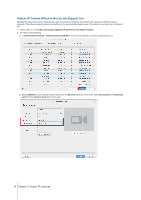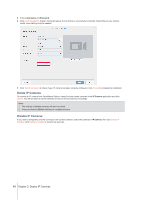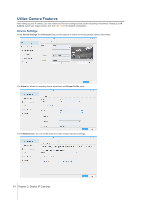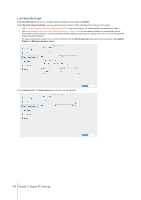Synology DS218play Surveillance Station Users Guide - Based on version 8.2 - Page 14
Live View Settings, Live View, Mobile, Dynamic Stream Settings, Event Detection, Switch
 |
View all Synology DS218play manuals
Add to My Manuals
Save this manual to your list of manuals |
Page 14 highlights
Live View Settings Live View Settings allows you to configure stream settings for Live View and Mobile. Under Dynamic Stream Settings, you can set up dynamic stream profile adjustment according to your needs. • Tick Do not change the stream profile dynamically if you do not require the stream profile to automatically adjust. • Tick Automatically adjust stream profile according to display size for Surveillance Station to automatically switch among high quality, balanced, and low bandwidth stream setting according to the display size of the live view feed and the stream resolution settings. • For best customization, select one or more conditions from the Event Detection drop-down list and set your ideal Switch Profile and Minimum duration (sec.). In the Advanced tab, the Video Source of Live View can be adjusted. 14 Chapter 2: Deploy IP Cameras