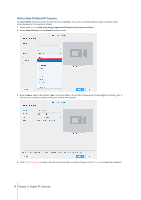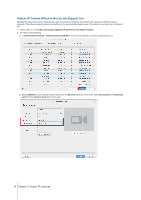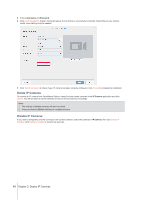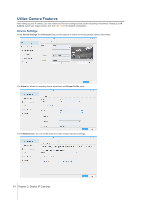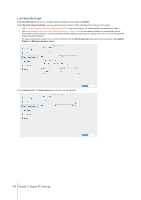Synology DS218play Surveillance Station Users Guide - Based on version 8.2 - Page 12
Recording Settings, Estimate Required Space
 |
View all Synology DS218play manuals
Add to My Manuals
Save this manual to your list of manuals |
Page 12 highlights
Recording Settings Under Recording Settings, you can edit recording times, modify recording file lengths, as well as change the file and folder names. From the Recording tab, recording and archive settings can be modified. • Pre-recording time/Post-recording time (sec.): Set how much time the recording will extend backwards/forwards for more footage. • Keep the files within (days): Specify a period of time you wish to retain the recordings. Any recordings that were saved earlier than the specified time range will be deleted automatically. • Limit the archive folder up to (GB): Specify the maximum size limit of the storage space to archive recordings. The oldest recordings will be overwritten by new ones when the specified maximum size limit is reached. • Click Estimate Required Space to get the estimated storage space that the camera may need for continuous recording with its current settings. The Schedule tab allows you to apply different recording modes to different hours. To set a schedule, first select a function, then either drag your mouse across the timetable or click individual grid cells to apply changes. Every grid cell represents half an hour. 12 Chapter 2: Deploy IP Cameras