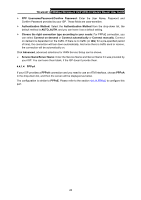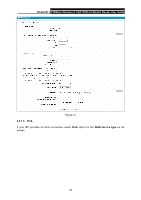TP-Link TD-VG3511 TD-VG3511 V1 User Guide - Page 40
PPPoE, on the screen.
 |
View all TP-Link TD-VG3511 manuals
Add to My Manuals
Save this manual to your list of manuals |
Page 40 highlights
TD-VG3511 150Mbps Wireless N VoIP ADSL2+ Modem Router User Guide Figure 4-11 4.4.2.3 PPPoE If your ISP provides a PPPoE connection and you need to use an Ethernet Interface, select PPPoE option for the WAN service type on the screen. The following configuration is similar to PPPoE over ATM interface (see section 4.4.1.3 PPPoE). 31

TD-VG3511
150Mbps Wireless N VoIP ADSL2+ Modem Router User Guide
31
Figure 4-11
4.4.2.3 PPPoE
If your ISP provides a
PPPoE
connection and you need to use an
Ethernet
Interface, select
PPPoE
option for the
WAN service type
on the screen.
The following configuration is similar to
PPPoE
over ATM interface
(see section
4.4.1.3 PPPoE
).