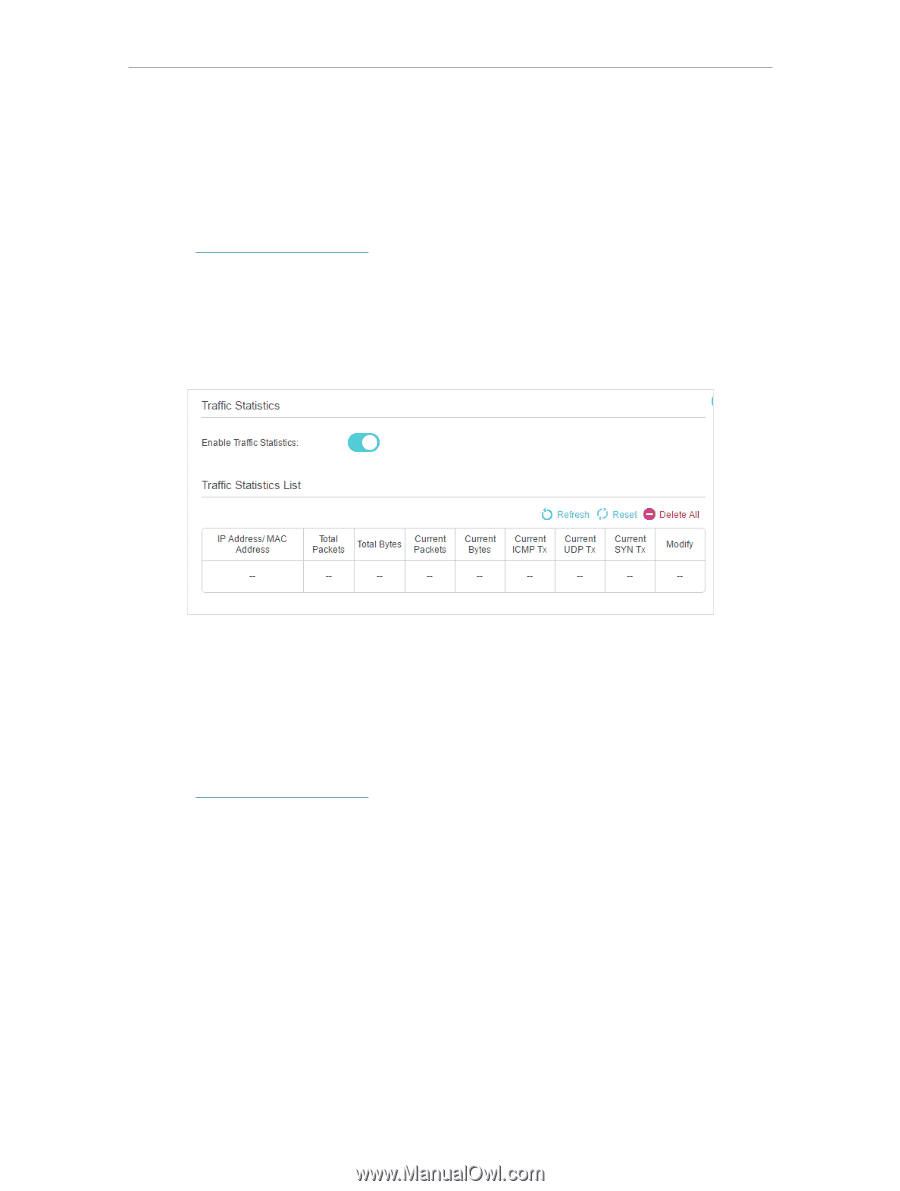TP-Link TD-W9977 User Guide - Page 73
Monitor the Internet Traffic Statistics, 12. 9. CWMP Settings, Advanced, System Tools
 |
View all TP-Link TD-W9977 manuals
Add to My Manuals
Save this manual to your list of manuals |
Page 73 highlights
Chapter 12 Administrate Your Network 12. 8. Monitor the Internet Traffic Statistics The Traffic Statistics page displays the network traffic of the LAN-WAN and WLANWAN sent and received packets, allowing you to monitor the volume of Internet traffic statistics. 1. Visit http://tplinkmodem.net, and log in with the password you set for the modem router. 2. Go to Advanced > System Tools > Statistics. 3. Toggle on Enable Traffic Statistics, and then you can monitor the traffic statistics in Traffic Statistics List section. This function is disabled by default. 12. 9. CWMP Settings The modem router offers CWMP feature. The function supports TR-069 protocol which collects information, diagnoses the devices and configures the devices automatically via ACS (Auto-Configuration Server). 1. Visit http://tplinkmodem.net, and log in with the password you set for the modem router. 2. Go to Advanced > System Tools > CWMP Settings page. 70