TP-Link TL-SC3230N TL-SC3230N V1 User Guide - Page 20
specified information., Confirm the wireless setting and then submit the settings.
 |
View all TP-Link TL-SC3230N manuals
Add to My Manuals
Save this manual to your list of manuals |
Page 20 highlights
Confirm the wireless setting and then submit the settings. Click OK to confirm these parameters, then IP Search will start to configure this camera with specified information. 12
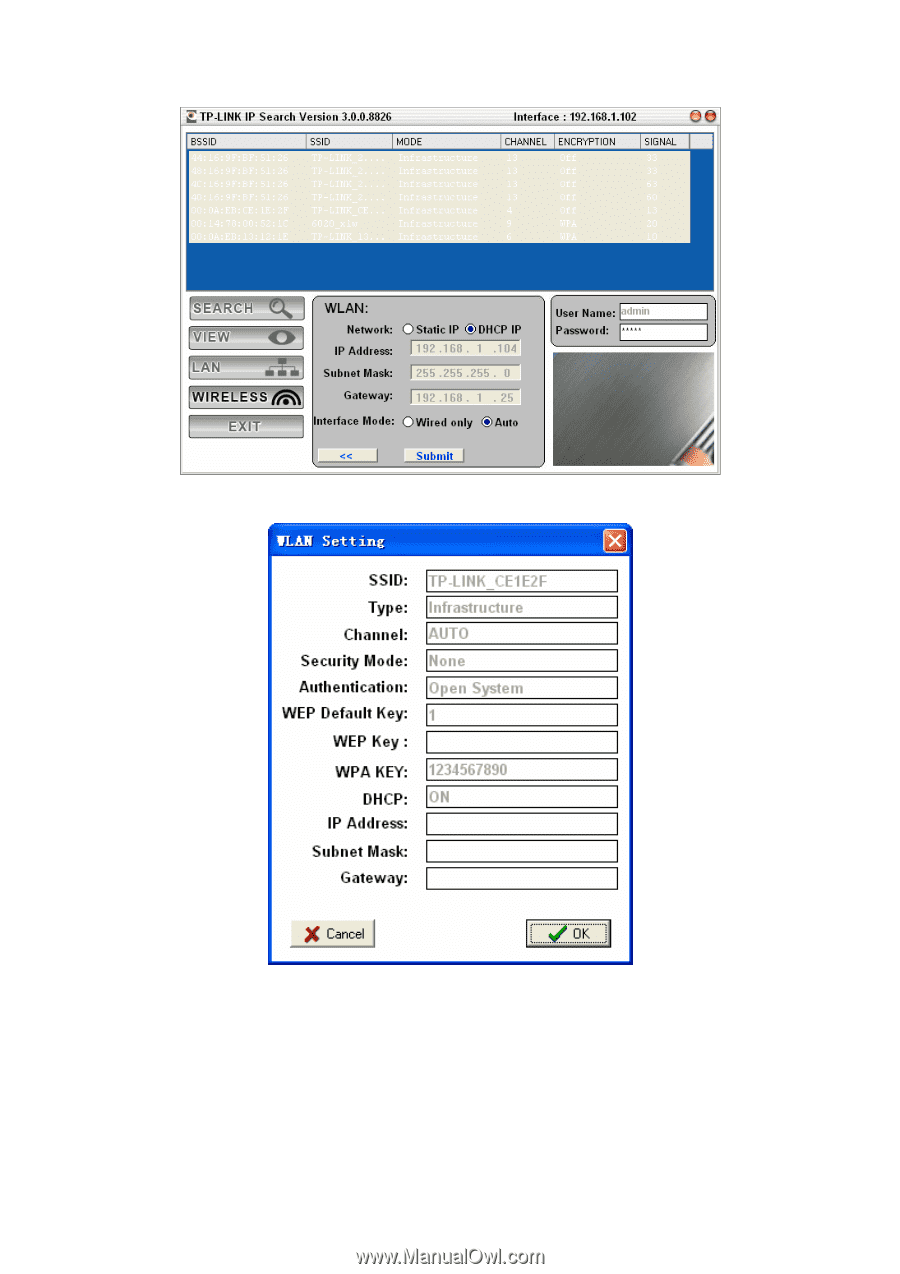
12
Confirm the wireless setting and then submit the settings.
Click
OK
to confirm these parameters, then IP Search will start to configure this camera with
specified information.














