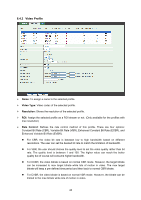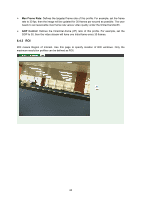TP-Link TL-SC3230N TL-SC3230N V1 User Guide - Page 52
ROI, Max Frame Rate, GOP Control
 |
View all TP-Link TL-SC3230N manuals
Add to My Manuals
Save this manual to your list of manuals |
Page 52 highlights
¾ Max Frame Rate: Defines the targeted frame rate of this profile. For example, set the frame rate to 30 fps, then the image will be updated for 30 frames per second as possible. The user needs to set reasonable max frame rate versus video quality under the limited bandwidth. ¾ GOP Control: Defines the Intra/Inter-frame (I/P) ratio of this profile. For example, set the GOP to 30, then the video stream will have one Intra-frame every 30 frames. 6.4.3 ROI ROI means Region of Interest. Use this page to specify location of ROI windows. Only the maximum resolution profiles can be defined as ROI. 44

44
¾
Max Frame Rate:
Defines the targeted frame rate of this profile. For example, set the frame
rate to 30 fps, then the image will be updated for 30 frames per second as possible. The user
needs to set reasonable max frame rate versus video quality under the limited bandwidth.
¾
GOP Control:
Defines the Intra/Inter-frame (I/P) ratio of this profile. For example, set the
GOP to 30, then the video stream will have one Intra-frame every 30 frames.
6.4.3 ROI
ROI means Region of Interest. Use this page to specify location of ROI windows. Only the
maximum resolution profiles can be defined as ROI.