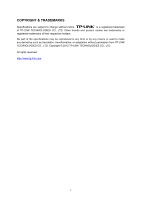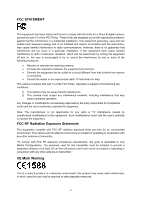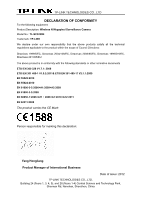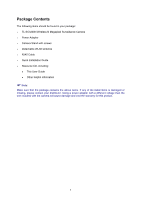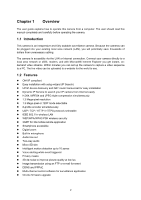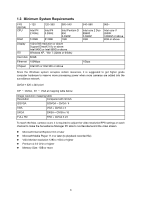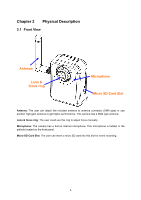Contents
Package Contents
.....................................................................................................
1
Chapter 1
Overview
..............................................................................................
2
1.1
Introduction
..................................................................................................
2
1.2
Features
.......................................................................................................
2
1.3
Minimum System Requirements
...................................................................
3
Chapter 2
Physical Description
...........................................................................
4
2.1
Front View
....................................................................................................
4
2.2
Bottom View
.................................................................................................
5
Chapter 3
Hardware Installation
..........................................................................
6
Chapter 4
Preparation
..........................................................................................
8
4.1
Search and Set up by IP Search
..................................................................
8
4.1.1
Search
............................................................................................
8
4.1.2
View
...............................................................................................
9
4.1.3
LAN
................................................................................................
9
4.1.4
Wireless
........................................................................................
11
4.2
UPnP of Windows® XP, Vista or 7
..............................................................
13
4.3
Install the camera behind a NAT Router
.....................................................
14
4.4
Access the camera from the Internet Explorer for the first time
..................
15
4.5
Logging in as a User
..................................................................................
16
4.6
Logging in as an Administrator
...................................................................
16
Chapter 5
Operating the Camera
.......................................................................
17
5.1
Monitor Image Section
...............................................................................
17
5.2
Video Profile
...............................................................................................
17
5.3
Streaming Protocol
.....................................................................................
17
5.4
Language
...................................................................................................
17
5.5
Full Screen
.................................................................................................
18
5.6
Digital Zoom
...............................................................................................
18
5.7
2-Way Audio
...............................................................................................
18
5.8
Record
........................................................................................................
19
5.9
Snapshot
....................................................................................................
20
5.10
About
...................................................................................................
21
Chapter 6
Administrating the Camera
..............................................................
22
6.1
Network: Configure Network settings
.........................................................
22
6.1.1
Network
........................................................................................
23
6.1.2
Wireless
.......................................................................................
24
6.1.3
HTTPS
.........................................................................................
27
6.1.4
DDNS service
..............................................................................
27
6.1.5
PPPoE
.........................................................................................
29
6.1.6
Streaming
.....................................................................................
30
6.1.7
UPnP
............................................................................................
30
6.1.8
Bonjour
.........................................................................................
31
6.1.9
ONVIF
..........................................................................................
32
6.1.10
IP Filter
.........................................................................................
33
6.1.11
IP Notification
...............................................................................
34
6.2
Camera: Adjust camera parameters
...........................................................
36
6.2.1
Picture
..........................................................................................
36
6.2.2
Privacy Mask
................................................................................
37
6.3
System: Configure and maintain system
....................................................
38