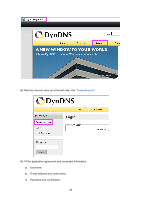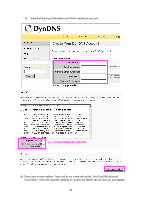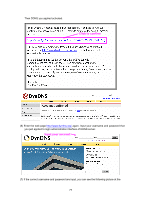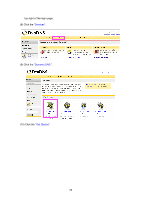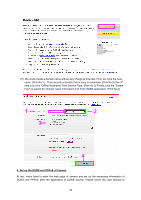TP-Link TL-SC3230N TL-SC3230N V1 User Guide - Page 88
external users could browse the Networked camera by the input of their domain name.
 |
View all TP-Link TL-SC3230N manuals
Add to My Manuals
Save this manual to your list of manuals |
Page 88 highlights
access the DDNS and PPPoE pages. After saving the modification, restart the camera. Then the external users could browse the Networked camera by the input of their domain name. 80

80
access the DDNS and PPPoE pages. After saving the modification, restart the camera. Then the
external users could browse the Networked camera by the input of their domain name.