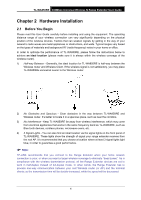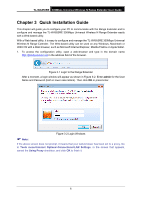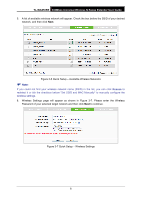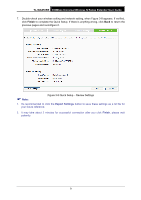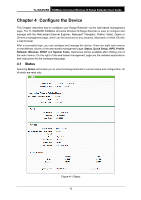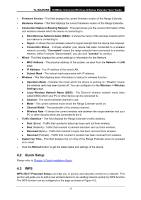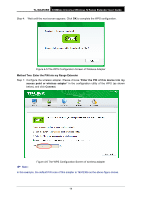TP-Link TL-WA850RE TL-WA850RE V1 User Guide - Page 16
TL-WA850RE, Finish, Export Settings - review
 |
View all TP-Link TL-WA850RE manuals
Add to My Manuals
Save this manual to your list of manuals |
Page 16 highlights
TL-WA850RE 300Mbps Universal Wireless N Range Extender User Guide 7. Double-check your wireless setting and network setting, when Figure 3-8 appears. If verified, click Finish to complete the Quick Setup. If there is anything wrong, click Back to return the previous pages and reconfigure it. Note: Figure 3-8 Quick Setup - Review Settings 1. It's recommended to click the Export Settings button to save these settings as a txt file for your future reference. 2. It may take about 2 minutes for successful connection after you click Finish, please wait patiently. 9

TL-WA850RE
300Mbps Universal Wireless N Range Extender User Guide
9
7.
Double-check your wireless setting and network setting, when Figure 3-8 appears. If verified,
click
Finish
to complete the Quick Setup. If there is anything wrong, click
Back
to return the
previous pages and reconfigure it.
Figure 3-8 Quick Setup – Review Settings
Note:
1. It’s recommended to click the
Export Settings
button to save these settings as a txt file for
your future reference.
2. It may take about 2 minutes for successful connection after you click
Finish
, please wait
patiently.