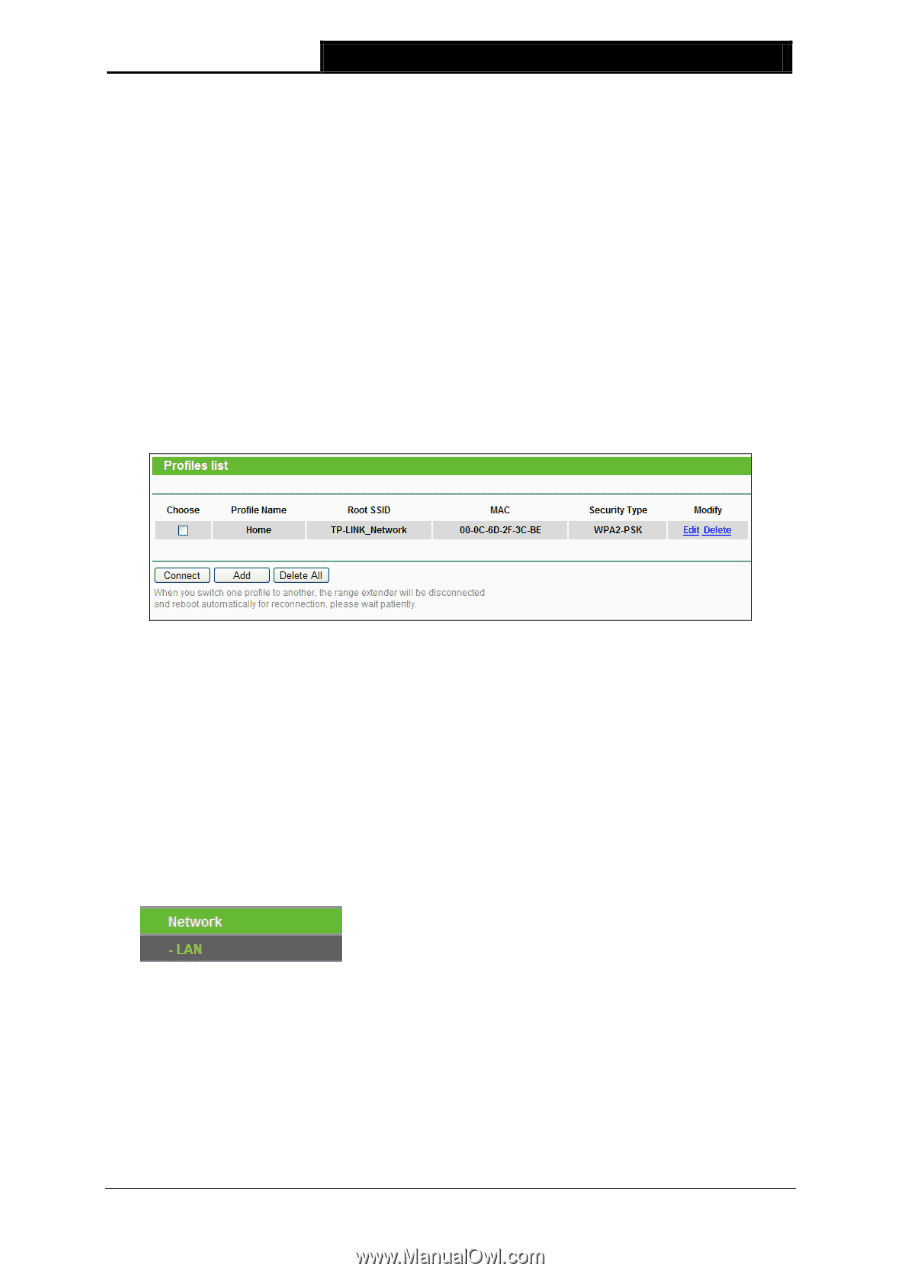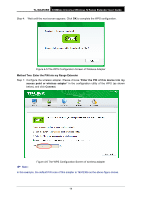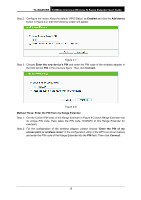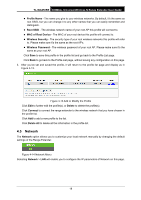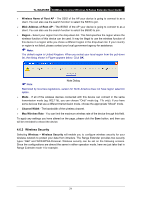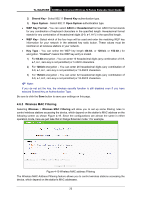TP-Link TL-WA850RE TL-WA850RE V1 User Guide - Page 25
Network, TL-WA850RE, Profile Name, Root SSID, MAC of Root Device, Wireless Security - setting
 |
View all TP-Link TL-WA850RE manuals
Add to My Manuals
Save this manual to your list of manuals |
Page 25 highlights
TL-WA850RE 300Mbps Universal Wireless N Range Extender User Guide Profile Name - The name you give to your wireless networks. By default, it's the same as root SSID, but you can change it to any other names that you can easily remember and distinguish. Root SSID - The wireless network name of your root AP this profile will connect to. MAC of Root Device - The MAC of your root device this profile will connect to. Wireless Security - The security type of your root wireless networks this profile will refer to. Please make sure it's the same as the root AP's. Wireless Password - The wireless password of your root AP. Please make sure it's the same as your root AP. Click Save to save this profile in the profile list and go back to the Profile List page. Click Back to go back to the Profile List page, without saving any configuration on this page. 3. After you've set and saved the profile, it will return to the profile list page and display as in Figure 4-13. Figure 4-13 Add or Modify the Profile Click Edit to further edit the profile(s), or Delete to delete the profile(s). Click Connect to connect the range extender to the wireless network that you have chosen in the profile list. Click Add to add a new profile to the list. Click Delete All to delete all the information in the profile list. 4.5 Network The Network option allows you to customize your local network manually by changing the default settings of the Range Extender. Figure 4-14 Network Menu Selecting Network > LAN will enable you to configure the IP parameters of Network on this page. 18