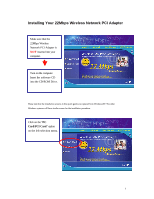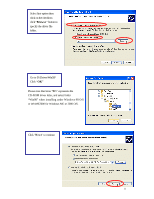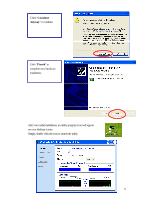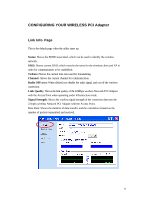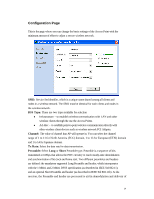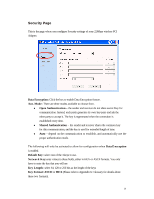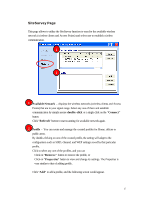TRENDnet TEW-303PI Manual - Page 12
Continue, Anyway, Finish
 |
View all TRENDnet TEW-303PI manuals
Add to My Manuals
Save this manual to your list of manuals |
Page 12 highlights
Click "Continue Anyway" to continue Click "Finish" to complete new hardware installation. After successful installation, an utility program icon will appear on your desktop screen. Simply, double-click the icon to launch the utility. 12
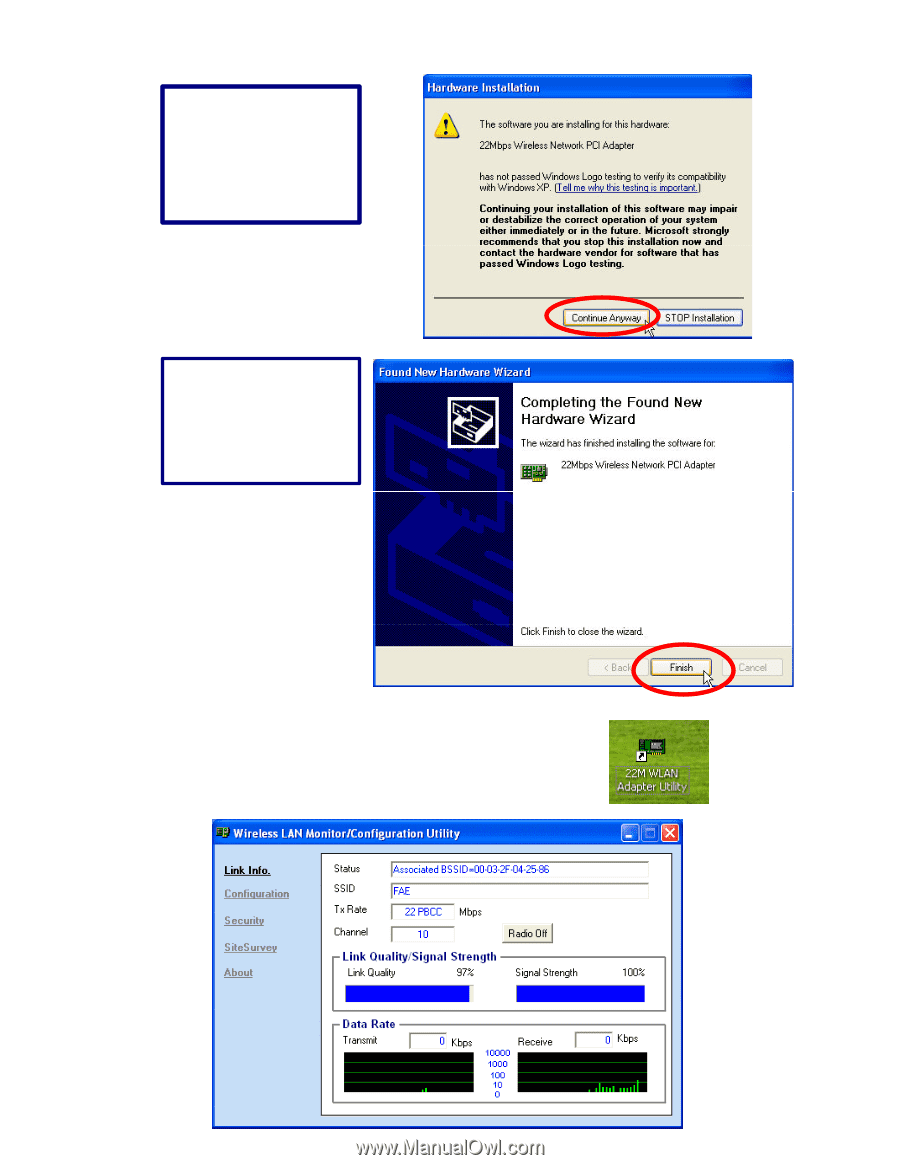
12
After successful installation, an utility program icon will appear
on your desktop screen.
Simply, double-click the icon to launch the utility.
Click “
Continue
Anyway
” to continue
Click “
Finish
” to
complete new hardware
installation.