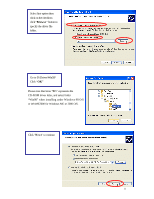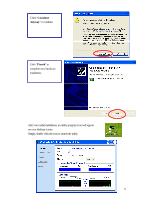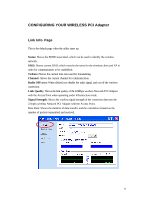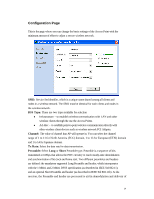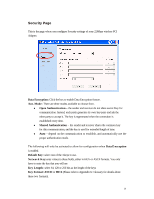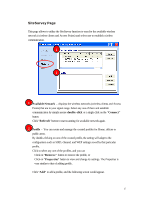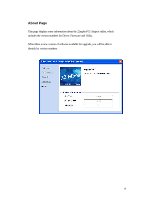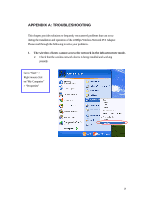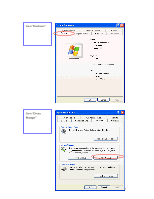TRENDnet TEW-303PI Manual - Page 16
Security
 |
View all TRENDnet TEW-303PI manuals
Add to My Manuals
Save this manual to your list of manuals |
Page 16 highlights
Security Page This is the page where you configure Security settings of your 22Mbps wireless PCI Adapter. Data Encryption: Click the box to enable Data Encryption feature. Aut. Mode: There are three modes available to choose from. l Open Authentication - the sender and receiver do not share secret Key for communication. Instead, each party generates its own key-pairs and ask the other party to accept it. The key is regenerated when the connection is established every time. l Shared Authentication - the sender and receiver shares the common key for data communication, and the key is used for extended length of time. l Auto - depend on the communication to establish, and automatically use the proper authentication mode. The following will only be activated to allow for configuration when Data E ncryption is enabled. Default Key: select one of the 4 keys to use. Network Key: enter values to these fields, either in HEX or ASCII formats. You only have to enter the key that you will use Key Length : select 64, 128 or 256 bits as the length of the keys Key Format: ASCII or HEX (Please refer to Appendix G: Glossary for details about these two formats). 16