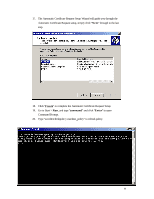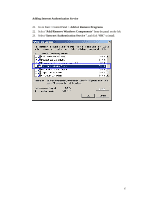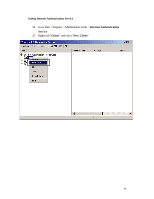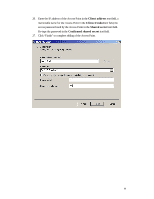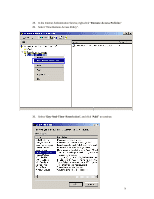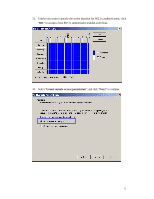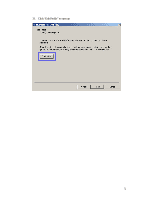TRENDnet TEW-303PI Manual - Page 71
Grant remote access permission
 |
View all TRENDnet TEW-303PI manuals
Add to My Manuals
Save this manual to your list of manuals |
Page 71 highlights
31. Unless you want to specify the active duration for 802.1x authentication, click "OK" to accept to have 802.1x authentication enabled at all times. 32. Select "Grant remote access permission", and click "Next" to continue. 71

71
31.
Unless you want to specify the active duration for 802.1x authentication, click
“
OK
” to accept to have 802.1x authentication enabled at all times.
32. Select “
Grant remote access permission
”, and click “
Next
” to continue.