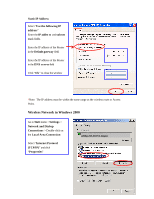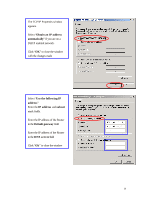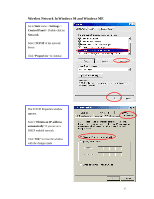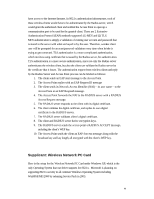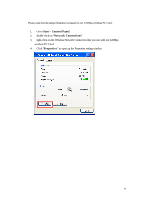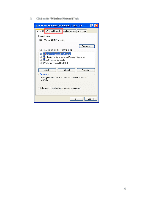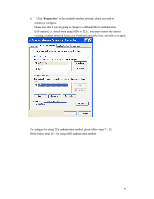TRENDnet TEW-303PI Manual - Page 38
Use the following IP, address, IP address, subnet, DNS Configuration, Default, gateway, DNS server
 |
View all TRENDnet TEW-303PI manuals
Add to My Manuals
Save this manual to your list of manuals |
Page 38 highlights
Select "Use the following IP address" Enter the IP address and subnet mask fields. In the DNS Configuration Tab Page, (1) enter the IP address of the Router in the Default gateway field. (2) Enter the IP address of the Router in the DNS server field 38

38
Select “
Use the following IP
address
”
Enter the
IP address
and
subnet
mask fields.
In the
DNS Configuration
Tab
Page, (1) enter the IP address of
the Router in the
Default
gateway
field.
(2) Enter the IP address of the
Router in the
DNS server
field