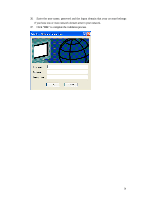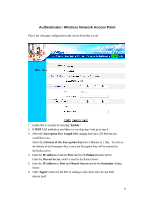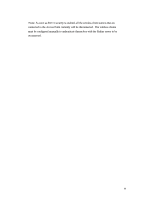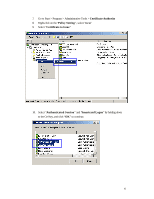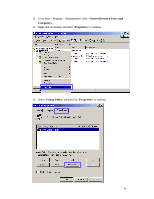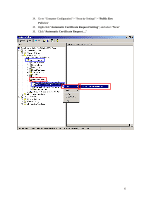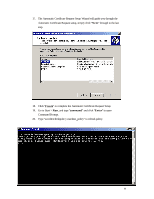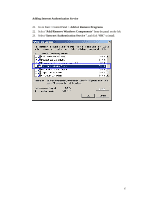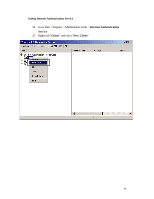TRENDnet TEW-303PI Manual - Page 63
Certificate Authority, Policy Setting, Certificate to Issue, Authenticated Session, Smartcard Logon
 |
View all TRENDnet TEW-303PI manuals
Add to My Manuals
Save this manual to your list of manuals |
Page 63 highlights
7. Go to Start > Program > Administrative Tools > Certificate Authority 8. Right-click on the "Policy Setting", select "new" 9. Select "Certificate to Issue" 10. Select "Authenticated Session" and "Smartcard Logon" by holding down to the Ctrl key, and click "OK" to continue. 63

63
7.
Go to Start > Program > Administrative Tools >
Certificate Authority
8.
Right-click on the “
Policy Setting
”, select “
new
”
9.
Select “
Certificate to Issue
”
10. Select “
Authenticated Session
” and “
Smartcard Logon
” by holding down
to the Ctrl key, and click “
OK
” to continue.