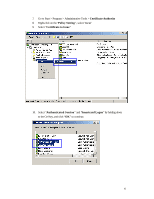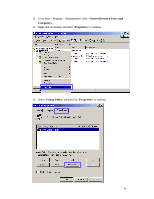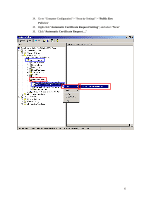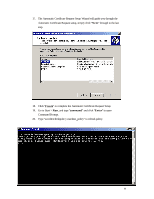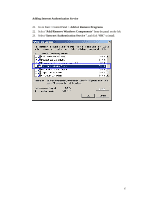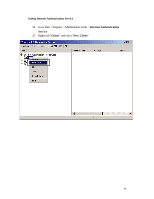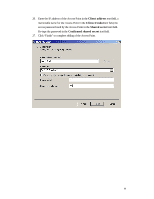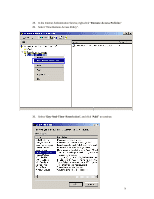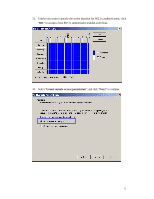TRENDnet TEW-303PI Manual - Page 66
The Automatic Certificate Request Setup Wizard will guide you through
 |
View all TRENDnet TEW-303PI manuals
Add to My Manuals
Save this manual to your list of manuals |
Page 66 highlights
17. The Automatic Certificate Request Setup Wizard will guide you through the Automatic Certificate Request setup, simply click "Next" through to the last step. 18. Click "Finish" to complete the Automatic Certificate Request Setup 19. Go to Start > Run, and type "command" and click "Enter" to open Command Prompt. 20. Type "secedit/refreshpolic y machine_policy" to refresh policy. 66

66
17.
The Automatic Certificate Request Setup Wizard will guide you through the
Automatic Certificate Request setup, simply click “
Next
” through to the last
step.
18. Click “
Finish
” to complete the Automatic Certificate Request Setup
19. Go to Start >
Run
, and type “
command
” and click “
Enter
” to open
Command Prompt.
20.
Type “secedit/refreshpolic y machine_policy” to refresh policy.