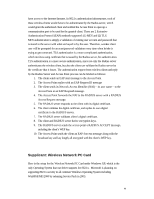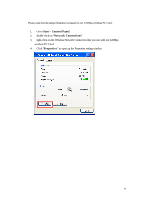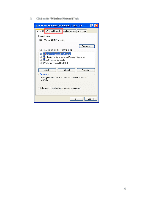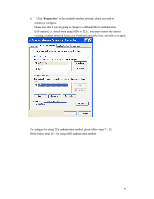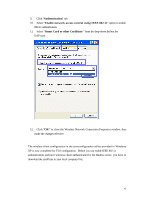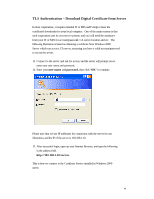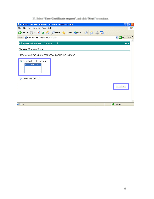TRENDnet TEW-303PI Manual - Page 43
Properties
 |
View all TRENDnet TEW-303PI manuals
Add to My Manuals
Save this manual to your list of manuals |
Page 43 highlights
6. Click "Properties" of the available wireless network, which you wish to connect or configure. Please note that if you are going to change to a different 802.1x authentication EAP method, i.e. switch from using MD5 to TLS, , you must remove the current existing wireless network from your Preferred networks first, and add it in again. To configure for using TLS authentication method, please follow steps 7 ~ 25. Please follow steps 26 ~ for using MD5 authentication method. 43

43
6.
Click “
Properties
” of the available wireless network, which you wish to
connect or configure.
Please note that if you are going to change to a different 802.1x authentication
EAP method, i.e. switch from using MD5 to TLS, , you must remove the current
existing wireless network from your Preferred networks first, and add it in again.
To configure for using TLS authentication method, please follow steps 7 ~ 25.
Please follow steps 26 ~ for using MD5 authentication method.