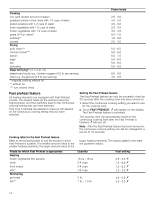Thermador CET365NS User Manual - Page 19
Kitchen timer, Keep warm function, Panel lock, Wipe protection
 |
View all Thermador CET365NS manuals
Add to My Manuals
Save this manual to your list of manuals |
Page 19 highlights
Cancelling cook time Select the desired element. Touch TIMER and select 0 from the number keys until the timer display is set to ‹‹. The indicator 0 will go out. The timer is now turned off. Notes ▯ You can set a cook time of up to 99 minutes. ▯ To program a cook time of less than 10 minutes, always select 0 first before you select the required value. ▯ After a power outage, the timer function will be cancelled. Kitchen timer The timer can be set for periods of up to 99 minutes. It is independent of the other settings. You can also use the kitchen timer when the cooktop is turned off or locked. This function does not automatically switch off an element. Setting the kitchen timer 1. Touch TIMER repeatedly until the U symbol, ‹‹ and min appear in the timer display. 2. Set the required time using the number keys 0 to 9. After a few seconds the programmed time starts to count down. Once the time has elapsed When the time is expired, an audible signal will be issued and U, ‹‹ and min will flash. The display turns off after 10 seconds. Touch TIMER to turn off the indicators. Changing the time Make sure that no element is selected. Touch TIMER and within the next 10 seconds set the new time using the number keys 0 to 9. Turning the timer off Make sure that no element is selected. Touch TIMER and set the timer value to ‹‹ using the number key 0. The kitchen timer is now turned off. Notes ▯ If the set time is not displayed, touch the Timer key several times until the U indicator lights up on the timer display. ▯ The timer will be deactivated after a power outage. ▯ The automatic off function for an element and the timer function can both be operated simultaneously. Keep warm function The Keep Warm function is useful for melting chocolate or butter and for keeping foods warm. NOTICE: Never set any plastic dishes or containers on the Keep Warm surfaces, they will melt. Turning on the Keep Warm function 1. Touch the $ symbol for the desired heating element. 2. Touch the KEEP WARM key. - will appear in the display. The Keep Warm function is now turned on. Turning off the Keep Warm function Select the heating element and select 0 from the number keys. ‹ will appear in the display. The heating element will turn off after about 10 seconds. Note: While the Keep Warm function is turned on, the Fast Preheat feature cannot be activated. Panel lock You can use the child safety panel lock to prevent children from accidentally turning the cooktop on. Turning child safety panel lock on The cooktop must be turned off. Touch PANEL LOCK for 4 seconds. The @ indicator will come on for 10 seconds. The cooktop is now locked. Turning child safety panel lock off Touch PANEL LOCK for 4 seconds. The safety panel lock is now canceled. Automatic child safety panel lock This function automatically activates the child safety panel lock whenever you turn the cooktop off. Turning on and off See "Basic settings" section. Wipe protection Cleaning the control panel while the cooktop is on may change the settings. In order to avoid this the cooktop has a wipe protection function. Touch Panel Lock. The @ indicator appears. The control panel is locked for approximately 35 seconds. You can now clean the surface of the control panel without risk of changing the settings. After the time has elapsed a beep will sound. The Panel Lock is deactivated. Note: The wipe protection does not affect the main switch. You can turn off the cooktop at any time. 19