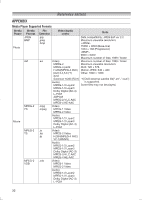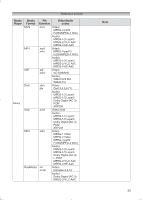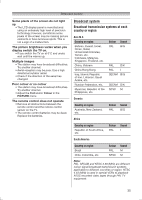Toshiba 32PS10 Owners Manual - Page 34
Troubleshooting
 |
View all Toshiba 32PS10 manuals
Add to My Manuals
Save this manual to your list of manuals |
Page 34 highlights
Reference section Media Player Media Format Flash Video (FLV1) Movie 3GPP Motion JPEG MP3 MP4 WMA Music WAV File Extention Video/Audio codec Note .flv Video) Sorenson H.263(FLV1) H.264(MPEG-4 AVC) Audio) MPEG-1/2 Layer3 MPEG-2/4 LC AAC L-PCM ADPCM .3gp Video) MPEG-4 part2 H.264(MPEG-4 AVC) Audio) MPEG-2/4 LC AAC .avi .mov Video) M-JPEG Audio) L-PCM ADPCM .mp3 MPEG-1/2 Layer-3 Maximum number of files: 1999 / folder .m4a MPEG-2/4 LC AAC .wma WMA7/8/9/ Std WMA9 Pro .wav L-PCM ADPCM MPEG-1/2 Layer-3 WMA7/8/9/ Std WMA9 Pro Troubleshooting Before calling a service technician, please check the following table for a possible cause of the symptom and some solutions. Symptom and solution TV will not turn on • Make sure the power cord is plugged in, and then press 1. • The remote control batteries may be dead. Replace the batteries. No picture, no sound • Check the aerial connections. No sound, picture OK • The sound may be muted. Press 2 +, − or . • The station may have broadcast difficulties. Try another channel. 34 Poor sound, picture OK • The station may have broadcast difficulties. Try another channel. Poor picture, sound OK • Check the aerial connections. • The station may have broadcast difficulties. Try another channel. • Adjust the PICTURE menu. Poor reception of broadcast channels • Check the aerial connections. • The station may have broadcast difficulties. Try another channel. • Make sure the Colour System is properly set. Teletext problems • Check the aerial connections. Good performance of text depends on a good strong broadcast signal.