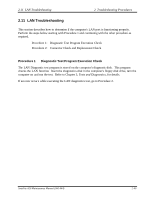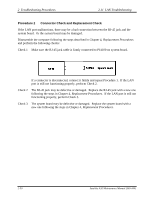Toshiba A20-S259 Maintenance Manual - Page 103
Procedure 3 Antenna Check, Measurement Value, Pass/fail, Comment
 |
View all Toshiba A20-S259 manuals
Add to My Manuals
Save this manual to your list of manuals |
Page 103 highlights
2.11 LAN Troubleshooting 2 Troubleshooting Procedures Procedure 3 Antenna Check Use an antenna test cable to check the antennas' connection. Follow the steps below. Any of the connections may be disconnected. Disassemble the computer following the steps described in Chapter 4, perform the following checks. 1. Disassemble the computer and disconnect the wireless LAN antenna cables (white and black) from the wireless LAN card. Refer to Chapter 4, Replacement Procedures, for detailed steps of disassembling 2. Connect the tester set up for impedance measurement to the antenna jig. Measure the white antenna's resistance. 3. Determine the resistance. The antenna passes the test when the resistance is less than 5 ohm. If it is more than 5 ohm, the antenna is faulty. 4. Measure the black antenna's resistance. Check if there is a faulty. Figure 2-3 Antenna Test jig Measurement Value Pass/fail Comment Less than 5Ω Pass Include cable loss More than 5Ω Fail The digital tester shows 0L ,etc. if there is a broken wire. NOTE: 1. The resistances determined with the steps above may not be stable according to the length of the antenna. The impedance of the antenna itself is about 0.5 to 0.8 ohm. 2. The above steps cannot accurately determine the impedance of the antenna. Use an LC meter for a precise measure of impedance. If each wireless antenna passes the above test, return the Wireless LAN module back, then perform Procedure 1. If the wireless LAN has still an error, go to Procedure 4. Satellite A20 Maintenance Manual (960-444) 2-53