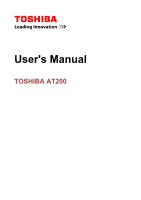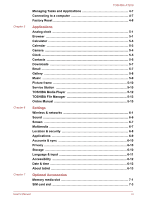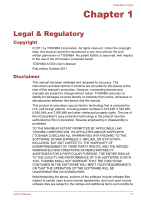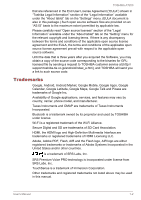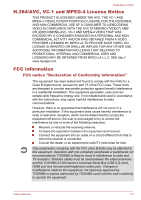Toshiba Excite AT200 PDA05C Users Manual Canada; English - Page 3
Applications, Settings, Optional Accessories, Managing Tasks and Applications
 |
View all Toshiba Excite AT200 PDA05C manuals
Add to My Manuals
Save this manual to your list of manuals |
Page 3 highlights
Chapter 5 Chapter 6 Chapter 7 TOSHIBA AT200 Managing Tasks and Applications 4-7 Connecting to a computer 4-7 Factory Reset 4-8 Applications Analog clock 5-1 Browser 5-1 Calculator 5-3 Calendar 5-3 Camera 5-4 Clock ...5-5 Contacts 5-6 Downloads 5-7 Email ...5-7 Gallery ...5-8 Music ...5-9 Picture frame 5-10 Service Station 5-10 TOSHIBA Media Player 5-12 TOSHIBA File Manager 5-13 Online Manual 5-15 Settings Wireless & networks 6-1 Sound ...6-6 Screen ...6-7 Multimedia 6-7 Location & security 6-8 Applications 6-9 Accounts & sync 6-10 Privacy 6-10 Storage 6-10 Language & input 6-11 Accessibility 6-12 Date & time 6-12 About tablet 6-13 Optional Accessories Memory media slot 7-1 SIM card slot 7-3 User's Manual iii

Managing Tasks and Applications
.......................................................
4-7
Connecting to a computer
....................................................................
4-7
Factory Reset
.........................................................................................
4-8
Chapter 5
Applications
Analog clock
..........................................................................................
5-1
Browser
..................................................................................................
5-1
Calculator
...............................................................................................
5-3
Calendar
.................................................................................................
5-3
Camera
...................................................................................................
5-4
Clock
.......................................................................................................
5-5
Contacts
.................................................................................................
5-6
Downloads
.............................................................................................
5-7
Email
.......................................................................................................
5-7
Gallery
....................................................................................................
5-8
Music
......................................................................................................
5-9
Picture frame
.......................................................................................
5-10
Service Station
....................................................................................
5-10
TOSHIBA Media Player
.......................................................................
5-12
TOSHIBA File Manager
.......................................................................
5-13
Online Manual
......................................................................................
5-15
Chapter 6
Settings
Wireless & networks
.............................................................................
6-1
Sound
.....................................................................................................
6-6
Screen
....................................................................................................
6-7
Multimedia
..............................................................................................
6-7
Location & security
...............................................................................
6-8
Applications
...........................................................................................
6-9
Accounts & sync
.................................................................................
6-10
Privacy
..................................................................................................
6-10
Storage
.................................................................................................
6-10
Language & input
................................................................................
6-11
Accessibility
........................................................................................
6-12
Date & time
...........................................................................................
6-12
About tablet
..........................................................................................
6-13
Chapter 7
Optional Accessories
Memory media slot
................................................................................
7-1
SIM card slot
..........................................................................................
7-3
TOSHIBA AT200
User's Manual
iii