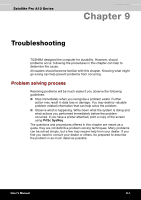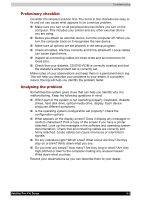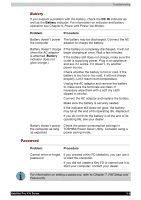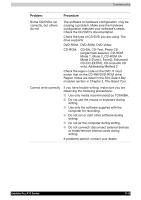Toshiba PSA10C-05HVM User Manual - Page 137
Overheating power down, AC power, Problem, Procedure, DC
 |
View all Toshiba PSA10C-05HVM manuals
Add to My Manuals
Save this manual to your list of manuals |
Page 137 highlights
Troubleshooting Overheating power down If the computer's internal temperature becomes too high, the computer will automatically shut down. Problem Procedure Computer shuts down and DC IN indicator flashes orange Leave the computer off until it reaches room temperature, then turn it back on. If the computer is still too warm, the DC IN indicator will continue blinking when you turn on the power. Let it cool longer and try again. If the computer has reached room temperature and still does not start, or if it starts but shuts down quickly contact your dealer. AC power If you have trouble turning on the computer with the AC adaptor connected, check the DC IN indicator. Refer to Chapter 6, Power and Power-Up Modes, for more information. Problem Procedure AC adaptor doesn't power the computer (DC IN indicator does not glow green) Check the connections. Make sure the cord is firmly connected to the computer and a power outlet. Check the condition of the cord and terminals. If the cord is frayed or damaged, replace it. If the terminals are soiled, wipe them with cotton or a clean cloth. If the AC adaptor still does not power the computer, contact your dealer. Satellite Pro A10 Series 9-5