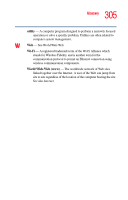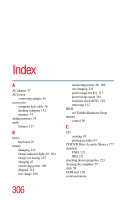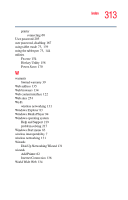Toshiba Portege M400-EZ5031 User Manual - Page 310
CIS Card Information Structure, Plug and Play
 |
View all Toshiba Portege M400-EZ5031 manuals
Add to My Manuals
Save this manual to your list of manuals |
Page 310 highlights
310 Index overlay cursor control 82 P password creating 203 deleting a supervisor 166 disabling 204 disabling a user 167 hard disk drive 203 instant 205 power-on 202 supervisor set up 165 types 164, 202 user-level 202, 205 passwords 202 instant, using 165 setting 164 PC Card checklist 235 CIS (Card Information Structure) 234 computer stops working 236 configuring 146 errors 237 hot swapping fails 236 inserting 145 modem default 128 not recognized 237 problem solving 234, 235 removing 146 setting up 146 PC Diagnostic Tool Utility 168 Plug and Play 221 port COM 128 Ethernet LAN 132 power cable connectors 266 computer will not start 215 connecting cable to AC Adapter 48 energy-saving features 99 problem solving 224 Power Saver 170 power source connecting 48 power switch 53, 139 power usage mode hot key 111 power usage modes 109 creating 171 customizing 172 power usage profiles 171 powering down using Standby 69, 71 precautions 41 primary button 56 printer connecting 60 problem solving 237, 238 printing a file 88 problem solving AC power 224 accessing disk drives 216 battery charge does not last 225 battery not charging 225 cannot insert diskette in drive 231 cannot read a diskette 232 changing display properties 228 checking device properties 223 computer hangs when PC Card inserted 236 computer will not power up 215 contacting Toshiba 253, 254 corrupted/damaged data files 231 Device Manager 222 disabling a device 223